Best VoIP Number for Business
A VoIP number is a phone number that uses the internet instead of traditional phone lines.
Trusted by productive businesses all over the world
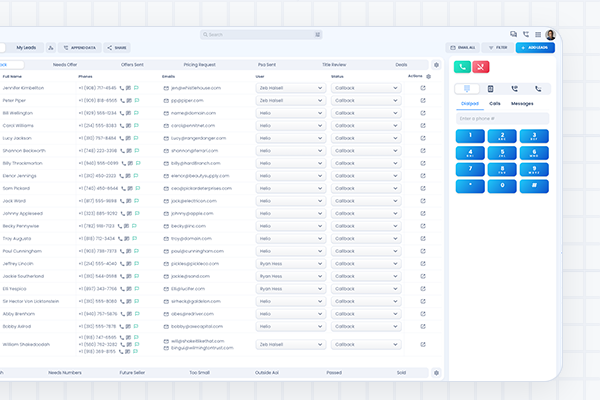
All-in-one Voip and CRM Software
Improve business communications with VoIP technology. Enjoy cost savings, better call quality, and advanced features like call recording, call forwarding, texting, skipping to next lead or phone number, leaving pre-recorded messages on voicemails, and virtual phone numbers, improving overall communication capabilities saving time and increasing efficiency.
Flexible call routing
Never miss another call with Halsell's call forwarding feature that allows you to automatically forward calls to your cell phone, landline, colleague or department mitigating dropped calls and missed opportunities.
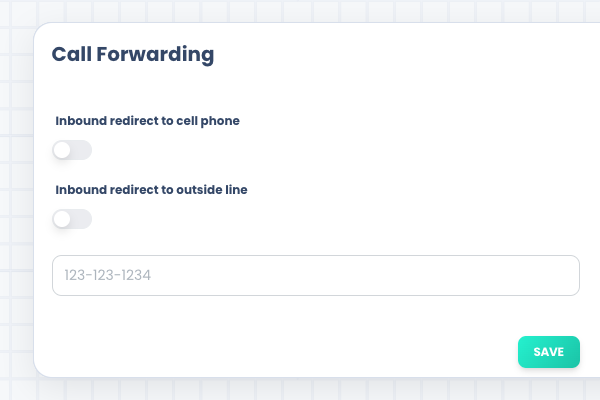
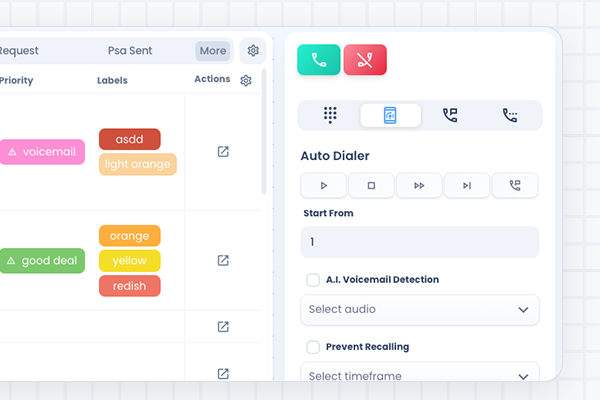
Increase Outbound Calls With Auto Dialer For Increase Performance
Improve business communications by automatically skipping busy lines and leaving pre-recorded messages on voicemails, saving time and increasing efficiency. This feature also ensures that all leads are contacted promptly, improving customer response rates and overall sales.
Detailed Call Analytics For Better Customer Insights
With VoIP integrated into CRM, you can gather valuable customer insights during calls, including call duration, call recordings, call and text history and notes from the call. This information can be used to personalize follow-up calls and improve customer engagement, increasing the likelihood of closing deals.
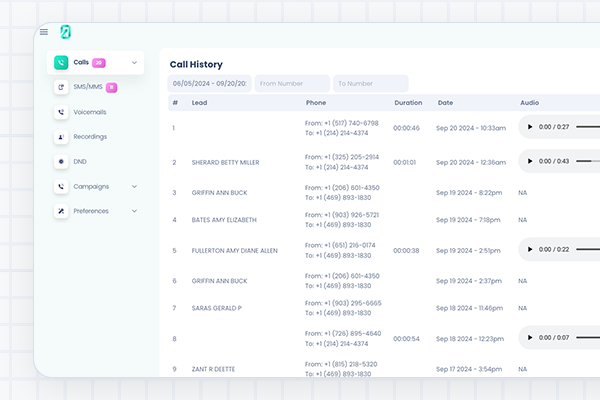
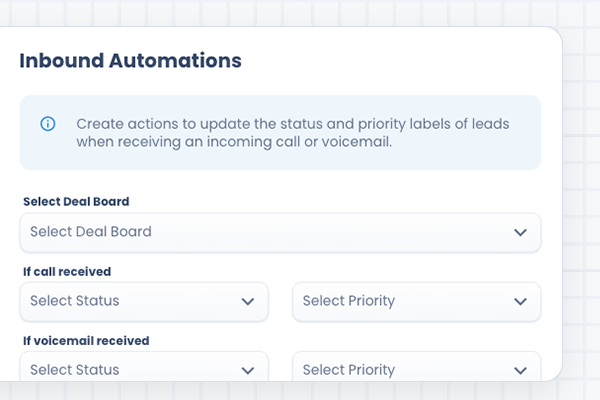
Inbound call automations
Create automations to update status and inbound call redirects of leads in CRM to improve business operations and save time and increase efficiency. Inbound automations ensure that incoming calls are redirected to the right team member and that the lead's status is updated in real-time, allowing for better communication and collaboration between team members and providing a more seamless customer experience.
Check Out Other VoiP Features
We utilize Ai to boost efficiency VoiP calling and texting so you can focus on your business
Best VoIP Number for Business
A VoIP number is a phone number that uses the internet instead of traditional phone lines. Businesses use VoIP numbers for their flexibility and cost savings. In this article, you’ll learn about how VoIP numbers work, their benefits, and the best services available for small businesses.
Understanding VoIP Numbers
VoIP numbers, at their core, are virtual phone numbers that operate over an internet phone service rather than being tied to a specific physical location. This fundamental difference sets VoIP apart from traditional phone systems, which rely on physical infrastructure and are often limited by geographic constraints.
One of the standout features of VoIP numbers is their flexibility. Businesses can select area codes from different regions, allowing them to establish a local presence without actually being there. This can be particularly advantageous for businesses looking to expand their reach or cater to customers in multiple locations. Additionally, vanity VoIP numbers—combinations of letters and numbers that are easy to remember—can enhance brand recognition and make it easier for customers to reach you.
Another significant benefit is the availability of toll-free VoIP numbers, which can greatly enhance customer accessibility. Offering a toll-free number encourages more customer interactions without the caller incurring any charges. This is especially useful for customer service lines or sales inquiries, where a seamless and cost-free communication channel can lead to increased customer satisfaction and loyalty.
Understanding VoIP numbers is the first step towards leveraging this powerful technology for your business. They offer unparalleled flexibility, cost-efficiency, and a range of features designed to meet the evolving needs of modern enterprises.
How VoIP Numbers Work
The magic of VoIP technology lies in its ability to convert voice into digital data packets for transmission over the internet. When you make a call using a VoIP phone system, your voice is transformed into digital signals that are broken down into packets and sent over the internet. This process is made efficient and reliable by the use of specific protocols, such as RTP (Real-Time Protocol) or UDP (User Datagram Protocol), which ensure that the data packets reach their destination quickly and intact.
A stable internet connection is crucial for VoIP to function optimally. An internet speed of at least 5 to 25 Mbps is recommended to maintain high call quality and avoid issues like latency or dropped calls. Once the digital data packets reach the receiving end, they are converted back into sound using Digital-to-Analog Converters, allowing the recipient to hear the caller’s voice.
The seamless conversion process makes VoIP an incredibly flexible communication tool. Whether you’re using a desktop application, a softphone, or a traditional desk phone adapted for VoIP, the underlying technology ensures that your voice is transmitted clearly and efficiently. The ability to make and receive calls from various devices, regardless of location, adds a layer of convenience that traditional phone systems cannot match.
Knowing how VoIP works not only demystifies the technology but also highlights its potential to revolutionize business communications. With the right setup and a stable internet connection, VoIP can provide a reliable and versatile communication platform for businesses of all sizes.
Benefits of Using VoIP Numbers for Business
Switching to a VoIP phone system can bring about significant cost savings for small businesses. Compared to traditional landlines, VoIP systems can reduce monthly phone expenses by over 60%. This is achieved by leveraging your existing internet connection, eliminating the need for separate phone lines, and providing cheaper long-distance and international calls. The cost-effectiveness of a business phone system makes it an attractive alternative to expensive on-premises systems, allowing businesses to lower their overall communication costs.
Beyond cost savings, VoIP offers unparalleled flexibility. Softphones, which run on devices like smartphones and computers, allow employees to stay connected to the office phone system while working remotely. This flexibility is particularly valuable in today’s work environment, where remote work has become more common. VoIP enables employees to make and receive calls, participate in video conferencing, and access other communication tools from virtually anywhere.
Scalability is another key benefit of VoIP systems. As your business grows, adding new lines and features to your VoIP system is straightforward and cost-effective, without the need for significant hardware investments. Many VoIP services come with advanced features like auto attendant and call forwarding at no additional cost, further enhancing the value proposition.
The advanced features offered by VoIP systems can also improve your business communications. For instance, Google Voice provides voicemail transcription, making it easier to manage and access voicemail messages. These features, combined with the ability to integrate VoIP with other business tools, can streamline operations and boost productivity.
Overall, the benefits of using VoIP numbers for business are clear:
Cost savings
Flexibility
Scalability
Advanced features
VoIP offers a modern and efficient communication solution that can help small businesses thrive in a competitive market with a business voip service and voip phone service.
Setting Up a VoIP Number
Setting up a VoIP number for your business involves a few straightforward steps. First, you need to find a VoIP provider that serves your area and sign up for a pricing plan that suits your business needs. Choosing a provider determines the features and quality of service you receive. After selecting a provider, you can either obtain a new business phone number or port your existing number to the new VoIP service.
After signing up with a VoIP provider, select the necessary hardware. This could include desk phones, headsets, or other devices compatible with your VoIP system. The good news is that setting up a VoIP system can be done in a day or less, making it a quick and efficient process.
Once your VoIP system is up and running, ongoing testing is essential to ensure reliable service and high call quality. Regular testing helps identify and resolve issues early on, preventing disruptions to your business communications. Additionally, training your staff on the features and functionalities of the VoIP system is important to maximize its benefits and improve overall efficiency.
In summary, setting up a VoIP number is a relatively simple process that can be completed quickly with the right provider and hardware. Following these steps and ensuring regular testing and staff training allows you to enjoy the numerous benefits that VoIP technology offers.
Choosing the Best VoIP Provider for Your Business
Choosing the best VoIP provider for your business involves evaluating several important criteria. These include pricing, features, customer support, and reliability. Consulting with IT staff, security experts, department heads, and employees can provide valuable insights and help guide the selection process.
Several VoIP providers stand out for their unique offerings. For example, Halsell offers features beyond basic VoIP calling, including video conferencing, team messaging, SMS texting, contact list management, and a calendaring system.
Reliability is another crucial factor. Halsell, for instance, guarantees an impressive uptime of 99.999%, ensuring that your business communications remain uninterrupted. However, it has also faced criticism for unexpected charges and auto-renewal practices, raising some concerns about their customer service quality.
Selecting the best VoIP provider for your business requires careful consideration of these factors. By weighing the pros and cons of each provider and consulting with relevant stakeholders, you can make an informed decision that best suits your business needs.
Key Features of VoIP Phone Systems
Before:
VoIP phone systems come packed with a variety of features designed to enhance business communications. One of the most common features is voicemail, which allows users to receive and manage voice messages when they are unavailable to take calls. Some VoIP services, like Grasshopper, even offer voicemail transcription, making it easier to read and respond to messages. Additionally, VoIP systems often include call recording, an invaluable tool for training and quality assurance purposes.
After:
VoIP phone systems come packed with a variety of features designed to enhance business communications. Some of the most common features include:
Voicemail, which allows users to receive and manage voice messages when they are unavailable to take calls.
Voicemail transcription, offered by some services like Grasshopper, making it easier to read and respond to messages.
Call recording, an invaluable tool for training and quality assurance purposes.
High-definition (HD) voice quality is another significant advantage of VoIP systems. Unlike traditional phone systems that may suffer from poor audio clarity, VoIP ensures that conversations are crisp and clear, which is essential for professional business communications. Call forwarding is also a key feature, enabling calls to be redirected to different devices or colleagues, ensuring that important calls are never missed.
Virtual phone numbers are another powerful feature of VoIP systems. These numbers allow businesses to establish a presence in geographic areas where they do not have a physical office, expanding their reach and improving customer accessibility. The ability to easily add or remove lines as business needs evolve further underscores the flexibility of VoIP systems.
VoIP services like Halsell offer a comprehensive suite of communication tools, including VoIP calling, SMS texting, and video meetings, providing a unified communication platform that enhances business operations. This integration of multiple communication channels into a single system simplifies management and improves efficiency.
Integrating VoIP with Other Business Tools
Integrating VoIP with other business tools can significantly streamline operations and enhance productivity. One of the most impactful integrations is with Customer Relationship Management (CRM) systems. VoIP integration with CRM reduces the need for manual data entry, as calls can be made directly from the CRM interface, and call details are automatically logged. This not only saves time but also improves the accuracy of customer records.
Halsell is a prime example of a VoIP provider that supports hundreds of third-party integrations, making it easier for businesses to manage multi-platform communication.
Another benefit of VoIP-CRM integration is the ability to gain insights through call analytics and performance metrics. This data can help businesses optimize their service and improve customer interactions. Additionally, it allows for automated follow-up tasks, ensuring that no customer interaction is overlooked.
By recognizing customer phone numbers and pulling up records automatically during calls, VoIP systems can enhance the overall customer experience. Leading VoIP providers work with top CRM systems like Salesforce and HubSpot to ensure seamless integration, further enhancing operational capabilities and customer satisfaction.
Security Considerations for VoIP Numbers
Security is a critical aspect of VoIP phone systems, given the potential risks such as call interception, vishing, and toll fraud. One of the primary security concerns is the threat of Denial of Service (DoS) attacks, which can disrupt VoIP services by overwhelming the network with excessive traffic. To mitigate these risks, VoIP providers must implement robust security measures.
End-to-end encryption and compliance with standards like HIPAA and PCI are essential for ensuring secure VoIP communications. A Virtual Private Network (VPN) can further enhance security for remote VoIP users, providing an additional layer of protection against potential threats. Call encryption using protocols like TLS (Transport Layer Security) and SRTP (Secure Real-Time Transport Protocol) is crucial to protect VoIP communications from eavesdropping.
Maintaining a secure VoIP system involves several best practices, such as using strong passwords, regularly updating software, and monitoring call logs for any suspicious activity. Enhanced security measures, including biometric authentication, are anticipated to become more commonplace in VoIP systems, offering even greater protection.
VoIP providers often bundle security measures such as encryption as part of their service offerings, demonstrating their commitment to maintaining secure communications. Regular staff education on recognizing phishing attempts and other security threats is also vital in safeguarding VoIP systems.
Cost Comparison: VoIP vs Traditional Landlines
One of the most compelling reasons to switch to a VoIP phone system is the potential for significant cost savings. VoIP systems can lower communication costs by between 50% and 75%, especially for long-distance and international phone calls. This is because VoIP utilizes existing internet connections, eliminating the need for additional wiring and reducing infrastructure costs.
Businesses that switch to VoIP often see a reduction of approximately $1,727 monthly in cell phone and long-distance fees. Local call costs can also be cut by about 40% when using VoIP compared to traditional landlines. The overall cost savings of using VoIP compared to traditional landlines is over 60%, making it a highly cost-effective communication solution.
VoIP providers typically offer flexible pricing models, including flat-rate and usage-based pricing. For instance, Halsell’s VoIP service starts at $9 per user, while other brands ranges from $19.99 to $34.99 per user per month. Google Voice’s business plans start at $10 monthly per user, providing an affordable option for small businesses.
Case Studies: Successful Implementation of VoIP Numbers
Real-world examples of successful VoIP implementation can provide valuable insights and inspiration for small businesses considering the switch. Halsell, for instance, improved their operational efficiency by integrating VoIP with their CRM, enabling features like click-to-call and call history tracking. This integration streamlined their customer interactions and enhanced productivity.
El Dorado Public Schools upgraded their communication system by installing IP phones across their facilities, allowing for emergency calls through a simple dialing system. This upgrade not only improved communication within the school district but also enhanced safety measures for students and staff.
RE/MAX, a real estate company, switched to a cloud-based phone service, which allowed their employees to communicate from anywhere, thus preventing future service outages. This flexibility was particularly beneficial for their remote workforce, ensuring continuous and reliable communication.
These case studies highlight the versatility and advantages of VoIP systems, showcasing how different businesses have leveraged this technology to improve their operations, reduce costs, and enhance communication.
Troubleshooting Common VoIP Issues
While VoIP phone systems offer numerous benefits, users may occasionally encounter issues that require troubleshooting. One common issue is poor call quality, which can be influenced by the placement of the VoIP router. Ensuring that the router is positioned in an optimal location, free from obstacles, can significantly improve call quality.
Adjusting the Quality of Service (QoS) settings on your router can also help prioritize VoIP data, ensuring better performance during calls. This adjustment can mitigate issues such as latency and jitter, which can affect the clarity of voice communications.
Echoing during calls is another common problem that can be resolved by using a headset instead of speakerphone. Headsets are designed to minimize background noise and echo, providing a clearer and more professional communication experience.
Keeping your VoIP application and hardware up to date is essential for resolving issues related to making or receiving calls. Regular updates ensure that you have the latest features and security enhancements, reducing the likelihood of encountering technical problems.
Additionally, disabling SIP ALG (Session Initiation Protocol Application Layer Gateway) on your router can resolve connectivity issues and improve call quality.
Future Trends in VoIP Technology
The future of VoIP technology is bright, with several trends poised to enhance its capabilities and adoption. The introduction of 5G networks is expected to revolutionize VoIP services by providing faster and more reliable internet connections. This will lead to improved call quality, reduced latency, and the ability to handle higher volumes of data traffic.
Artificial Intelligence (AI) is another trend that will significantly impact VoIP technology. AI can optimize VoIP systems by automating processes, such as call routing and customer service interactions, and improving communication efficiency. AI-powered chatbots can handle routine customer inquiries, freeing up human agents to focus on more complex tasks.
The integration of VoIP with Internet of Things (IoT) devices is also on the horizon. This integration will facilitate real-time data exchange and enhance operational efficiencies. IoT-enabled VoIP systems can provide real-time monitoring and management of communication networks, ensuring optimal performance and quick identification of issues.
Customization options in VoIP services will enable businesses to select features that align with their operational needs. As VoIP technology continues to evolve, providers will offer more tailored solutions that cater to specific industry requirements, enhancing the overall user experience.
These future trends indicate that VoIP technology will continue to innovate and expand, providing businesses with even more powerful and flexible communication tools.
Frequently Asked Questions
What is a VoIP number and how does it differ from a traditional phone number?
A VoIP number is a virtual phone number that functions through an internet connection, providing flexibility and accessibility from multiple devices, unlike traditional phone numbers which are linked to specific physical locations. This enables users to communicate more freely, regardless of their actual location.
How do I set up a VoIP number for my business?
To set up a VoIP number for your business, choose a VoIP provider, select a pricing plan, and either port your existing number or obtain a new one. The entire process can typically be completed within a day.
What are the security risks associated with VoIP, and how can they be mitigated?
VoIP security risks such as call interception, vishing, and toll fraud can be effectively mitigated through the use of end-to-end encryption, VPNs, strong password policies, regular software updates, and thorough employee training on security awareness. Implementing these measures will help protect your communications and enhance overall security.
How does VoIP integration with CRM systems benefit businesses?
VoIP integration with CRM systems significantly boosts productivity and enhances customer experience by reducing manual data entry, improving interactions, and providing valuable call analytics. Automating follow-up tasks further streamlines operations, benefiting overall business efficiency.
What future trends in VoIP technology should businesses be aware of?
Businesses should be aware that future trends in VoIP technology will focus on the impact of 5G networks, the integration of Artificial Intelligence, and compatibility with IoT devices, all of which will enhance communication capabilities and provide greater customization options. Embracing these trends will position businesses to leverage more powerful and efficient communication tools.
Get More than a Voip Phone System with Halsell Enterprise Suite
Feel like a voip call center with our all-in-one crm and project management software
Ai Agents
Voice Ai Agents
Conversational Ai Agents that speak like a human
More
Ai CRM
Ai CRM
More
Voip
Calling & Texting
Call and send SMS messages to customers with detailed call logs
More
Ai Voip
Ai Auto Dialer
Automate outbound and inbound calls with Ai power dialer
More
Docs
Docs Generator
Create custom dynamic offer letters and reports with one click
More
Tasks
Assignments
Assign leads to a team member to keep track of responsibilities
More
Team
Roles & Permissions
Access roles and permissions controls per team member
More
Scheduling
Start and Due Dates
Stay on schedule with start and due reminders to keep track of leads
More
Flexibility
Custom Fields
Build your own CRM with custom columns and custom fields
More
Esign
Electronic Signatures
Create, send and track electronic signature requests on agreements
More
Email Campaigns
Create and schedule bulk email campaigns
More
Data
Contact Enrichment
Easily obtain the contact info of contacts and leads directly in CRM
More
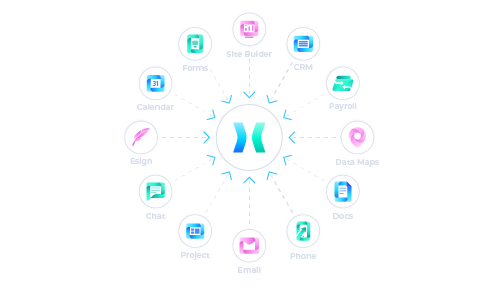
Ready to take your deal flow to the next level?
Sign up today for free - no credit card required





