#1 Best Power Dialer for Sales Teams
A power dialer that automates outbound calls so sales teams can connect with more leads faster.
Trusted by productive businesses all over the world
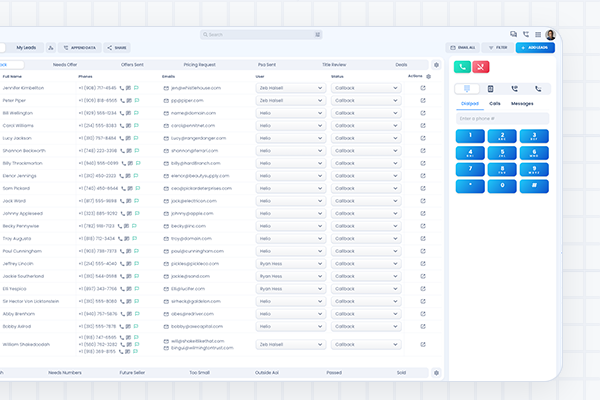
All-in-one Voip and CRM Software
Improve business communications with VoIP technology. Enjoy cost savings, better call quality, and advanced features like call recording, call forwarding, texting, skipping to next lead or phone number, leaving pre-recorded messages on voicemails, and virtual phone numbers, improving overall communication capabilities saving time and increasing efficiency.
Flexible call routing
Never miss another call with Halsell's call forwarding feature that allows you to automatically forward calls to your cell phone, landline, colleague or department mitigating dropped calls and missed opportunities.
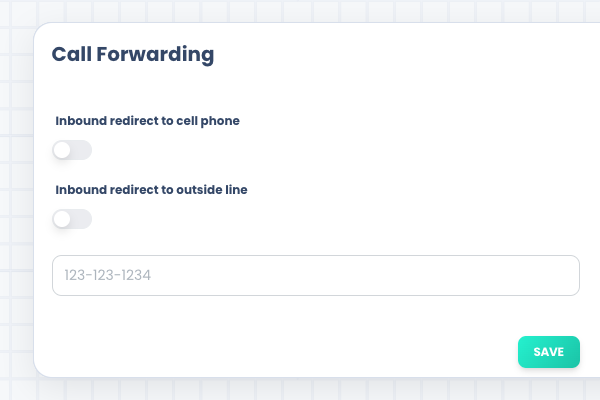
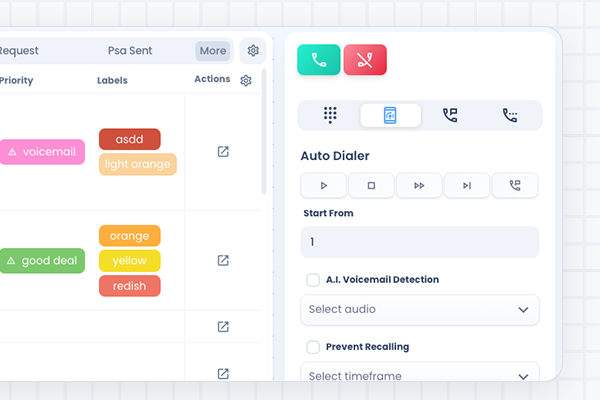
Increase Outbound Calls With Auto Dialer For Increase Performance
Improve business communications by automatically skipping busy lines and leaving pre-recorded messages on voicemails, saving time and increasing efficiency. This feature also ensures that all leads are contacted promptly, improving customer response rates and overall sales.
Detailed Call Analytics For Better Customer Insights
With VoIP integrated into CRM, you can gather valuable customer insights during calls, including call duration, call recordings, call and text history and notes from the call. This information can be used to personalize follow-up calls and improve customer engagement, increasing the likelihood of closing deals.
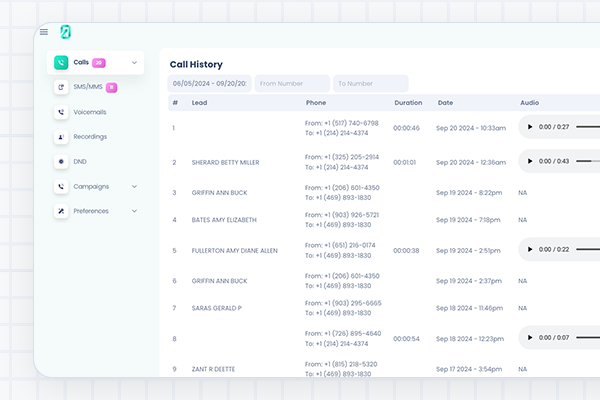
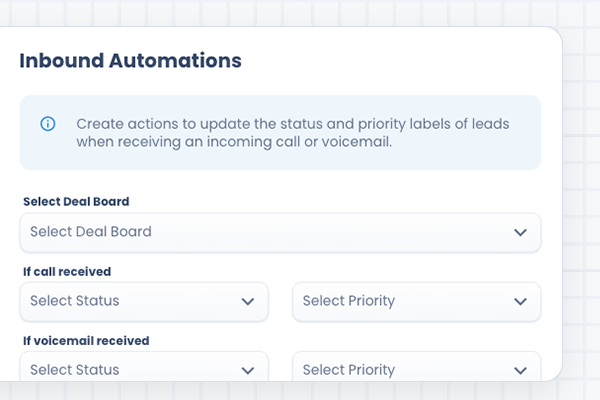
Inbound call automations
Create automations to update status and inbound call redirects of leads in CRM to improve business operations and save time and increase efficiency. Inbound automations ensure that incoming calls are redirected to the right team member and that the lead's status is updated in real-time, allowing for better communication and collaboration between team members and providing a more seamless customer experience.
Check Out Other VoiP Features
We utilize Ai to boost efficiency VoiP calling and texting so you can focus on your business
Top Benefits of Using a Power Dialer for Sales Teams
A power dialer automates outbound calls so sales teams can connect with more leads faster. It reduces downtime between calls, letting agents focus on engaging prospects. This article will explore how power dialers can benefit your sales process.
Understanding Power Dialers
Power dialers are automated phone systems designed to connect customers with sales representatives swiftly and efficiently. They work by automating outbound calls, which allows sales teams to focus on engaging with live prospects and closing deals rather than wasting time on manual dialing. This technology significantly reduces downtime between calls, making it possible for agents to connect with more leads in less time through power dialing.
The primary function of a power dialer is to save time for agents by automatically dialing numbers, eliminating the need for manual dialing. This not only increases the number of calls an agent can make but also ensures they are spending their time on high-value activities, such as personalizing their pitch and building relationships with prospects.
We will delve into how power dialers operate and their essential features.
How Power Dialers Work
Power dialers operate by accessing a database of phone numbers and automatically calling them one by one. When a call is answered, the system immediately connects the prospect to a live sales representative, ensuring no time is wasted on unanswered calls or busy signals. This seamless transition from dialing to conversation is what makes power dialers so effective in increasing sales productivity.
Additionally, power dialers handle leads automatically through shared pools or custom distribution rules, removing the need for manual dialing. They also integrate with various sales tools and systems, such as CRM, e-commerce, and helpdesk tools, to enhance workflow efficiency.
Automating these processes saves time and keeps sales teams working with the latest information.
Key Features of Power Dialer Software
Power dialer software comes packed with features designed to streamline the calling process and boost productivity. Some of the standout features include:
Smart Dialer
Click to Call
Automatic Call Distribution (ACD)
Call Monitoring
Real-time Analytics
These tools not only make the calling process more efficient but also provide valuable insights into performance and areas for improvement.
Another key feature is CRM integration, which allows power dialers to pull customer data in real-time. This ensures that agents have all the relevant information at their fingertips during calls, leading to more personalized and impactful conversations.
Additionally, call recording and monitoring capabilities enable managers to store logs, review calls, and provide feedback through features like whisper instructions. Together, these features optimize the calling experience and increase overall sales efficiency.
Comparing Power Dialers with Other Dialers
Understanding the differences between various dialers is crucial for selecting the right tool for your sales needs. While all dialers serve the purpose of connecting agents with prospects, the way they operate and their ideal use cases can vary significantly. Power dialers, for instance, are designed to automate the dialing process and enhance live communication, making them ideal for sales teams looking to maximize efficiency.
The choice of dialer often depends on the specific operations and calling strategies of a business. For example, power dialers are excellent for freeing agents from manual dialing, allowing them to focus on engaging with leads.
We will compare power dialers with predictive and progressive dialers to highlight their unique advantages and help you determine the best fit for your needs.
Predictive Dialers vs. Power Dialers
Predictive dialers automatically calls numbers to optimize efficiency, using algorithms to predict call answering times and agent availability. This ensures that agents spend their time only on answered calls, maximizing call volume. However, this approach can sometimes result in dropped calls or connections to answering machines, which may not be ideal for all sales strategies.
On the other hand, power dialers are better suited for scenarios that require more personalized engagement. They connect agents to live prospects immediately, minimizing downtime and ensuring that agents can focus on building relationships rather than just making calls.
The choice between a power dialer and a predictive dialer often depends on whether your sales strategy prioritizes personalization or call volume.
Progressive Dialers vs. Power Dialers
Progressive dialers maintain a consistent dialing pace, relying more on automation to ensure a steady flow of calls. This can be beneficial for maintaining a high volume of calls and ensuring that agents are consistently engaged. However, the focus on automation can sometimes detract from the quality of interactions, as agents may not have as much time to prepare for each call.
In contrast, power dialers are designed to enhance live communication by automating the dialing process while still allowing for personalized interactions. This makes them ideal for sales teams that prioritize meaningful conversations over sheer call volume. Focusing on personalized engagement helps power dialers build stronger relationships with prospects and achieve better sales results.
Advantages of Using Power Dialers
Power dialers bring numerous benefits to sales teams, from increasing call volume to enhancing customer interactions. For instance, they can significantly increase the number of calls made by sales agents, allowing them to make more calls, up to 60-70 calls per hour compared to the manual average of 10-12. This boost in efficiency can lead to higher sales and better overall performance.
Moreover, power dialers and auto dialer streamline the sales process by automating call management and integrating with various sales tools, including a sales dialer. This not only saves time but also ensures that agents have access to all the information they need to engage effectively with prospects.
We will explore these advantages in more detail, focusing on how power dialers increase sales efficiency, improve customer interactions, and streamline post-call processes.
Boosting Sales Efficiency
Power dialers connect agents to leads immediately, minimizing downtime between calls and maximizing efficiency. By integrating with CRM systems, power dialers can improve call handling efficiency by up to 70%. This integration allows sales reps to prioritize meaningful tasks instead of manual dialing, enhancing overall productivity.
Evaluating the return on investment (ROI) of a power dialer often involves analyzing the increase in outbound call efficiency it provides. For instance, power dialer software allows sales reps to contact three times more prospects daily, creating more opportunities and improving sales outcomes.
Enhancing Customer Interactions
Power dialers improve customer interactions by integrating with CRM systems, providing agents with immediate access to relevant customer data during calls. This minimizes manual errors and ensures that conversations are personalized and impactful. Additionally, power dialer software includes features for tracking customer interactions, allowing agents to maintain organized records of conversations and call outcomes.
Utilizing call recordings for training purposes can help identify areas for improvement in sales techniques and boost conversion rates. Incorporating analytics from the power dialer into training sessions provides valuable insights into sales strategies and agent performance, further enhancing customer interactions.
Streamlining Post-Call Processes
Power dialers automate tasks like recording calls and managing follow-up schedules, reducing the administrative workload for sales reps. This automation not only saves time but also ensures that important follow-up actions are not missed, leading to more effective sales operations.
By automating the management of campaigns and related administrative processes, power dialers help sales teams focus on closing deals rather than getting bogged down by repetitive tasks. The primary benefit of using power dialers is more productive and effective sales operations, which can lead to higher sales and better customer satisfaction.
Integration with Existing Systems
Integrating a power dialer with existing systems, such as CRM, e-commerce, and helpdesk tools, enhances its effectiveness by providing sales reps with immediate access to crucial customer information. This access to real-time data allows agents to tailor their conversations and improve their chances of closing sales.
Power dialers can integrate seamlessly with these systems, ensuring a smooth workflow and significantly enhancing productivity. By automating administrative tasks and providing valuable insights into sales performance, these integrations allow sales teams to focus more on selling and less on manual data entry.
We will examine CRM integration and compatibility with VoIP providers in more detail.
CRM Integration
Integrating power dialers with Halsell CRM software enhances lead distribution and provides automatic logging of call activities. This seamless integration ensures that all call data is accurately recorded and easily accessible, improving data accessibility and overall sales efficiency.
Real-time analytics in power dialers help sales agents monitor their progress and adjust their sales strategies effectively. Reporting and analytics capabilities also help monitor performance and inform data-driven decisions, making CRM integration a crucial aspect of maximizing the potential of power dialers.
Compatibility with VoIP Providers
Power dialers are designed to work seamlessly with various VoIP provider, ensuring high-quality call connections and minimal downtime. This compatibility allows sales teams to maintain stable and clear call quality, which is essential for effective communication with prospects. Additionally, understanding how power dialer work can enhance the efficiency of sales processes.
By working with multiple VoIP platforms, power dialers can provide stable and high-quality call connections, ensuring that sales reps can focus on their conversations without worrying about technical issues. This compatibility makes power dialers a reliable tool for any sales team looking to enhance their outreach efforts.
Choosing the Right Power Dialer
Choosing the right power dialer involves considering factors such as ease of use, scalability, reliability, and customer support. With many options available, it’s essential to evaluate the key features and determine which power dialer best suits your sales team’s needs.
CloudTalk is mentioned as a leading option for power dialers, known for its robust features and reliability. We will discuss how to evaluate key features and assess the cost and value of power dialers to guide your decision-making.
Evaluating Key Features
When evaluating key features of a power dialer, consider real-time monitoring, which allows managers to oversee calls as they happen. This feature can provide valuable insights into agent performance and help identify areas for improvement.
Flexibility in dialing modes is another important feature, allowing integration of various styles to tailor engagement based on project needs. By choosing a power dialer with these advanced features, you can ensure that your sales team is equipped with the tools they need to succeed.
Assessing Cost and Value
Pricing models for power dialers can vary based on user numbers and desired features. Cloud-based power dialers typically have lower upfront costs and flexible monthly payment options, making them a cost-effective choice for many businesses. Understanding power dialer pricing is essential for making informed decisions.
Many power dialers operate on a subscription basis, and understanding the terms of service and fees for additional features is essential for budget planning. Evaluating the overall cost-effectiveness of power dialers requires comparing pricing models with your sales team’s specific needs and expected outcomes.
Case Studies and Success Stories
Real-life examples of power dialer success can provide valuable insights into their potential benefits. For instance, a telemarketing company that adopted a power dialer experienced a 30% increase in their call connection rates and a 25% boost in overall sales in just three months. These results highlight the significant impact power dialers can have on sales productivity.
Similarly, a financial services firm leveraged power dialers to improve its outreach efficiency, resulting in a 40% increase in meetings booked per week. Companies that switched to power dialers reported enhanced lead conversion rates and reduced idle time for sales representatives, leading to higher overall sales performance.
Getting Started with Power Dialers
Getting started with power dialers involves selecting the right tool and setting it up to integrate seamlessly with your existing systems. Consider factors like pricing, features, scalability, and support when choosing a power dialer. Once selected, integrating it with your CRM and other sales tools is crucial for a smooth setup.
Training your sales team maximizes the potential of the power dialer tool. Comprehensive training on its features and best practices for engaging with leads can boost productivity and sales performance.
Continuous support and training assist sales representatives in adapting to the evolving functionalities of power dialers.
Setting Up Your Power Dialer
Selecting a power dialer that integrates well with your existing CRM systems is crucial for a smooth setup. This ensures that all customer data is synchronized and readily available for your sales team, enhancing their ability to personalize interactions and close deals more effectively. Configuration of key settings is another essential step, as it optimizes the dialer’s performance and ensures it aligns with your sales strategies.
A well-configured power dialer improves call handling efficiency, enabling sales reps to focus on engaging with prospects. Integration with other systems, like e-commerce and helpdesk tools, further enhances workflow efficiency, streamlining your sales operations.
Training Your Sales Team
Comprehensive training on the power dialer’s features is essential to maximize its effectiveness. Sales teams need to understand not just how to use the dialer, but also best practices for engaging with leads. This training should include how to utilize features like call recording, real-time analytics, and multi-channel outreach to their fullest potential.
Continuous support and training help sales representatives adapt to evolving functionalities. Regular sessions ensure your team remains updated with the latest features and techniques, boosting productivity and sales performance.
Summary
Power dialers are transformative tools for any sales team looking to boost efficiency and enhance customer interactions. By automating the dialing process and integrating with CRM and other sales tools, power dialers save time and allow sales reps to focus on closing deals. The ability to make more calls, maintain organized records, and provide real-time analytics makes power dialers an invaluable asset.
Choosing the right power dialer involves evaluating key features, assessing cost and value, and ensuring compatibility with existing systems. With proper setup and comprehensive training, sales teams can fully leverage the benefits of power dialers, leading to higher productivity and better sales outcomes. Embrace the power of dialers and watch your sales soar!
Frequently Asked Questions
What is a power dialer?
A power dialer boosts your sales efficiency by automatically connecting you to live prospects, allowing you to focus on what you do best—closing deals! Embrace this tool and elevate your sales game!
How do power dialers work?
Power dialers streamline the calling process by automatically dialing numbers from a database, connecting sales representatives to prospects as soon as the call is answered. Embrace this efficient tool to boost your productivity and focus on closing deals!
What are the key features of power dialer software?
Power dialer software enhances efficiency with features like Smart Dialer, Click to Call, Automatic Call Distribution, Call Monitoring, and Real-time Analytics. Embrace these tools to supercharge your calling process and boost productivity!
How do power dialers compare to predictive dialers?
Power dialers excel at personalized engagement and creating immediate connections with prospects, while predictive dialers maximize efficiency by leveraging algorithms to optimize call volume. Choose the one that aligns best with your communication style and goals!
What are the benefits of integrating power dialers with CRM systems?
Integrating power dialers with CRM systems boosts your sales efficiency by automating call logging and enhancing lead distribution. This streamlined access to data empowers your team to close deals more effectively!
Get More than a Voip Phone System with Halsell Enterprise Suite
Feel like a voip call center with our all-in-one crm and project management software
Ai Agents
Voice Ai Agents
Conversational Ai Agents that speak like a human
More
Ai CRM
Ai CRM
More
Voip
Calling & Texting
Call and send SMS messages to customers with detailed call logs
More
Ai Voip
Ai Auto Dialer
Automate outbound and inbound calls with Ai power dialer
More
Docs
Docs Generator
Create custom dynamic offer letters and reports with one click
More
Tasks
Assignments
Assign leads to a team member to keep track of responsibilities
More
Team
Roles & Permissions
Access roles and permissions controls per team member
More
Scheduling
Start and Due Dates
Stay on schedule with start and due reminders to keep track of leads
More
Flexibility
Custom Fields
Build your own CRM with custom columns and custom fields
More
Esign
Electronic Signatures
Create, send and track electronic signature requests on agreements
More
Email Campaigns
Create and schedule bulk email campaigns
More
Data
Contact Enrichment
Easily obtain the contact info of contacts and leads directly in CRM
More
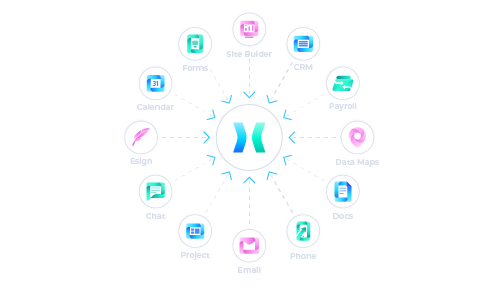
Ready to take your deal flow to the next level?
Sign up today for free - no credit card required





