Top Auto Dialer Software for Boosting Sales
Auto dialer software automates calling, boosting contact center efficiency saving time and money.
Trusted by productive businesses all over the world
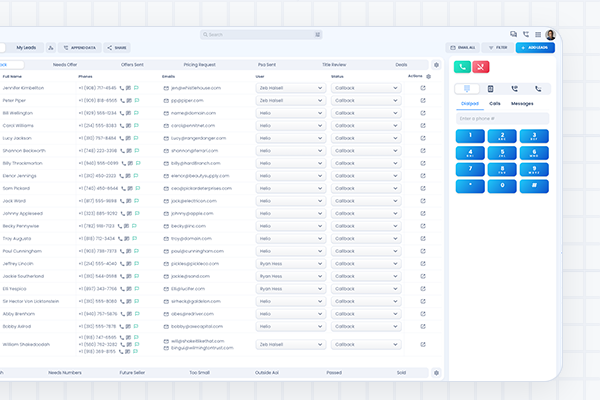
All-in-one Voip and CRM Software
Improve business communications with VoIP technology. Enjoy cost savings, better call quality, and advanced features like call recording, call forwarding, texting, skipping to next lead or phone number, leaving pre-recorded messages on voicemails, and virtual phone numbers, improving overall communication capabilities saving time and increasing efficiency.
Flexible call routing
Never miss another call with Halsell's call forwarding feature that allows you to automatically forward calls to your cell phone, landline, colleague or department mitigating dropped calls and missed opportunities.
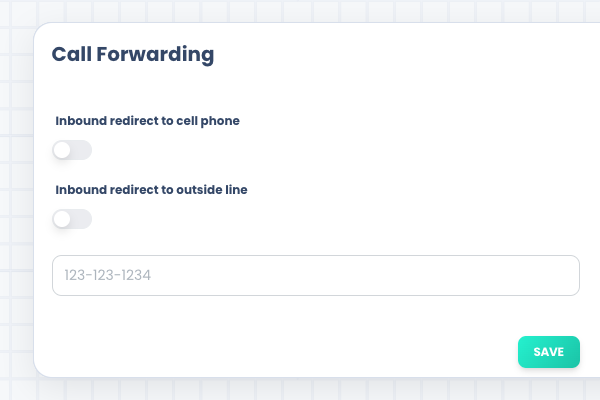
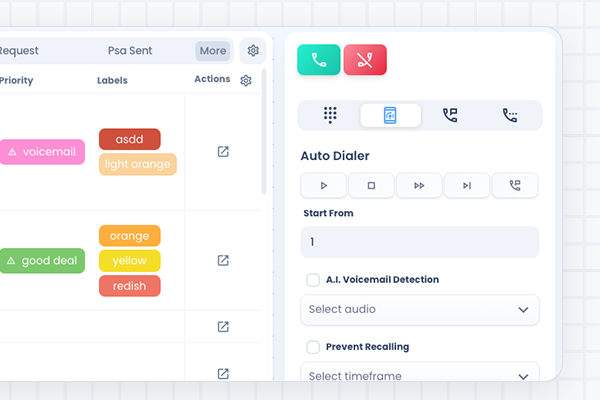
Increase Outbound Calls With Auto Dialer For Increase Performance
Improve business communications by automatically skipping busy lines and leaving pre-recorded messages on voicemails, saving time and increasing efficiency. This feature also ensures that all leads are contacted promptly, improving customer response rates and overall sales.
Detailed Call Analytics For Better Customer Insights
With VoIP integrated into CRM, you can gather valuable customer insights during calls, including call duration, call recordings, call and text history and notes from the call. This information can be used to personalize follow-up calls and improve customer engagement, increasing the likelihood of closing deals.
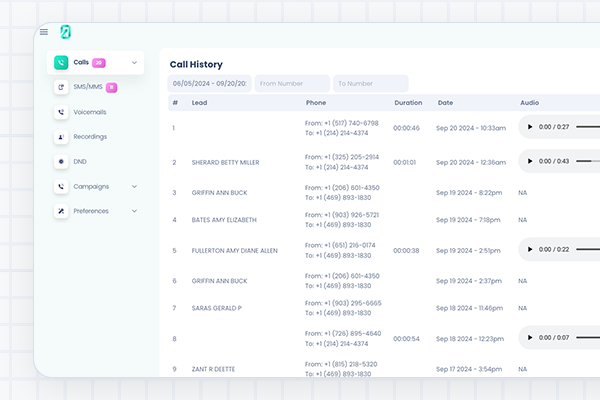
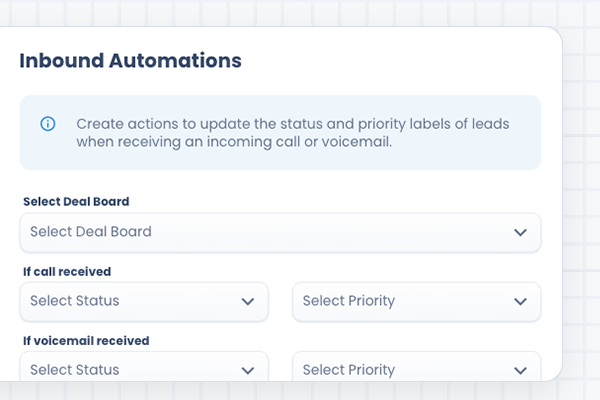
Inbound call automations
Create automations to update status and inbound call redirects of leads in CRM to improve business operations and save time and increase efficiency. Inbound automations ensure that incoming calls are redirected to the right team member and that the lead's status is updated in real-time, allowing for better communication and collaboration between team members and providing a more seamless customer experience.
Check Out Other VoiP Features
We utilize Ai to boost efficiency VoiP calling and texting so you can focus on your business
Top Auto Dialer Software for Boosting Sales in Contact Centers
Auto dialer software automates the process of calling customers from a lead database, boosting sales efficiency and productivity in contact centers. These systems enable focused calling and personalized conversations, allowing agents to connect with more prospects without additional manpower. As a result, companies can make more calls and engage with more customers in a shorter period, significantly increasing productivity through an auto dialing software and an auto dialer program.
The versatility of auto dialers is evident in their use by sales teams in both B2B and B2C businesses as well as debt collection agencies. These tools improve sales efficiency and also automate reminders, schedule repayment calls, and document interactions, making them indispensable in various business contexts.
Packed with numerous features and functionalities, auto dialer software is a game-changer for any contact center looking to boost sales operations.
Introduction
Integrating auto dialers with CRM systems enhances sales call personalization by giving agents valuable customer information before each call. This integration improves operational efficiency in contact centers by automating the dialing process and allowing agents to focus on meaningful interactions. This leads to enhanced sales efficiency and productivity, increasing call volume and improving customer interactions.
Auto dialers are essential tools for optimizing contact center operations. These systems automate the dialing process, increasing the number of calls made and improving the quality of customer interactions, ultimately benefiting the contact center’s overall performance.
This post will explore the different types of auto dialers, their functionalities, and how they can be implemented to maximize sales and customer engagement.
Understanding Auto Dialer Software
Auto dialer software automatically dials phone numbers from a lead database. Its main goal is to enable focused calling and personalized conversations, essential for sales teams in both B2B and B2C contexts. With a variety of features, the software enhances productivity and efficiency in call centers, making it an invaluable asset.
Auto dialers come in three primary types: predictive, progressive, and preview. Each type offers unique functionalities and benefits, catering to different operational needs and preferences. Understanding these types helps businesses select the best auto dialer software that aligns with their requirements and boosts sales efforts.
Now, let’s explore each type of auto dialer to understand their workings and distinct advantages.
Predictive Dialer
A predictive dialer uses sophisticated algorithms to predict agent availability and dial multiple numbers simultaneously. It optimizes call pacing, reducing idle time for agents by ensuring they are connected only when a call is answered. Predictive dialers can handle hundreds of calls concurrently, significantly increasing the workload capacity of contact centers.
Predictive dialers efficiently dial multiple numbers at once and connect available agents to answered calls. This maximizes agents’ productive time and ensures no potential lead is missed. By minimizing downtime between calls, predictive dialers help contact centers achieve higher call volumes and better customer engagement.
Predictive dialers are particularly beneficial for large-scale operations where managing a high volume of calls is crucial. They streamline the calling process, allowing agents to focus on meaningful conversations. This makes predictive dialers essential for any contact center looking to enhance operational efficiency and sales performance.
Progressive Dialer
Progressive dialers automatically call the next number as soon as an agent becomes available. Unlike predictive dialers, which dial multiple numbers simultaneously, progressive dialers call the next number only after the previous call is completed, ensuring a one-to-one connection. This approach ensures agents handle one call at a time, enhancing focus and call quality.
Progressive dialers are designed to improve call quality by ensuring agents are always available for the next call. This method reduces the risk of missed connections and ensures more personalized interactions with each customer. For businesses prioritizing call quality and agent focus, progressive dialers offer a balanced approach to automated dialing.
Preview Dialer
Preview dialers allow agents to view customer information before making a call, offering a unique advantage. This feature aids personalized interactions, allowing agents to prepare better for each conversation and leading to more informed and meaningful discussions. By providing relevant contact information next to each number, preview dialers enhance personalization in customer interactions.
Reviewing a contact’s information before dialing improves call efficiency and boosts agent confidence. Agents are better prepared to address customer needs and concerns, leading to higher satisfaction rates and improved sales outcomes. This dialer type is particularly beneficial for sales teams that value detailed customer insights and prefer a tailored approach to outreach.
Advanced preview dialers seamlessly integrate with CRM systems, ensuring that agents have access to up-to-date and comprehensive customer data. This integration facilitates better preparation and more strategic planning of calls, ultimately enhancing the overall effectiveness of the sales process.
How Auto Dialers Work
Auto dialers automate calling customers from a database, significantly enhancing efficiency in call centers. Predictive, progressive, and preview auto dialers each have distinct functionalities catering to different operational needs. Regardless of type, the fundamental process involves uploading contacts to a campaign and calling them one at a time using connected phone systems and compatible software or hardware.
For seamless operation, an auto dialer system must be properly integrated with the phone system, whether traditional or voip phone. This integration is crucial for managing calls effectively and ensuring the dialing process is automated and optimized for maximum efficiency with voip phone service and voip systems.
Call Management
Effective call management is a key feature of auto dialer software. These systems can detect whether a call is answered by a live person or voicemail. By filtering out voicemails and busy signals, auto dialer software ensures agents connect only with real prospects, optimizing the call process.
The software guides the system on which numbers to dial and how to respond to different scenarios, enhancing call management efficiency. This improves agent productivity and ensures each call made is a potential lead, reducing wasted time and effort.
Compliance and Legal Considerations
Laws such as the Telephone Consumer Protection Act (TCPA) heavily regulate the use of auto dialers, imposing restrictions on automated calls to protect consumers from unsolicited communications. Compliance with these regulations is crucial to avoid legal repercussions. Auto dialer software must manage do-not-call lists and conduct regular audits to ensure adherence to these laws.
Regular audits of calling practices ensure conformity to legal requirements and prevent hefty penalties. This is especially important for predictive dialing, where the risk of non-compliance is higher due to the volume and frequency of phone calls. Ensuring call timings and frequencies adhere to compliance standards is essential, particularly for businesses in the financial services sector.
Incorporating these compliance features protects businesses from legal issues and fosters trust and credibility with customers. Adhering to regulations demonstrates a commitment to ethical practices and customer respect, significantly enhancing a company’s reputation.
Benefits of Using Auto Dialer Software
A significant benefit of auto dialer software is the substantial increase in productivity it offers to contact center agents. Automating the dialing process allows agents to connect with more prospects in a shorter time span, reducing time spent on unproductive tasks such as dialing numbers or waiting for answers. This significantly reduces idle time, allowing agents to focus on meaningful interactions and ultimately increasing the number of connections and sales success.
Research indicates that effective implementation of auto dialers can substantially increase the number of connections and sales success. Auto dialers enhance the likelihood of connecting with a live person rather than reaching voicemail, increasing call volume and improving lead conversion rates. Power dialers, in particular, can significantly boost the number of calls an agent can handle in a given period, further enhancing efficiency.
Auto dialers improve customer engagement by providing agents with customer insights before calls, facilitating personalized communication. This enhances customer interactions and leads to quicker response times and better overall customer satisfaction.
Automating the calling process allows auto dialers to connect agents with customers more effectively, fostering better interactions and driving sales success.
Choosing the Best Auto Dialer Software
Selecting the best auto dialer software requires understanding your specific needs and how the software can simplify operations and boost productivity. Key features to look for include database organization for better lead management, the ability to run multiple outreach campaigns simultaneously, and integration with existing CRM systems. These features are crucial for optimizing workflow and ensuring that the software aligns with your business goals.
Cost is another significant factor to consider when choosing auto dialer software. The cost can vary based on the robustness of features, the types of pricing models offered, and the overall value for money. Conducting a thorough cost-benefit analysis is essential to determine the best fit for your budget and operational needs.
By carefully evaluating these factors, businesses can select the most suitable auto dialer software to enhance their sales efforts.
Essential Features
When evaluating auto dialer software, it is crucial to consider the essential features that will enhance workflow efficiency and call quality. One such feature is record calls, which enables managers to monitor conversations and ensure quality assurance. Automation features are also vital as they facilitate call distribution, grouping, segmentation, messaging workflows, and call scoring, all of which contribute to improved workflow efficiency.
Integration with CRM systems is another important feature. For instance, Kixie seamlessly integrates with existing CRM systems, eliminating the need for manual call logging and ensuring that all call details are accurately recorded.
Advanced features such as answering machine detection, enhanced data security, and list filtering are also essential for optimizing call efficiency and productivity. By prioritizing these features, businesses can ensure they select a robust auto dialer software that meets their operational needs.
Cost Considerations
The cost of auto dialer software can vary widely based on the number of users and the required features. Comprehensive plans that include multiple features can lead to overall cost savings compared to basic options, making it crucial for businesses to evaluate their specific needs.
Free auto dialer services may be sufficient for small businesses with minimal calling needs, but larger organizations might require more advanced solutions. Platforms like Halsell offer various pricing plans to cater to different business sizes and needs. Requesting quotes and conducting a cost-benefit analysis will help businesses find the best value for their investment in voip service.
Why Halsell Offers the Best Auto Dialer Software
Halsell stands out as a leading provider of auto dialer software, offering a comprehensive solution that combines advanced features with user-friendly functionality. Designed to enhance productivity and efficiency in contact centers, Halsell's auto dialer software is equipped with a range of tools that streamline the calling process and improve customer interactions.
Key Features of Halsell's Auto Dialer Software
Intelligent Call Management: Halsell's VoIP software efficiently manages outbound calls by utilizing intelligent algorithms to detect live answers and filter out voicemails and busy signals. This ensures agents are connected only to potential leads, optimizing their time and efforts.
Seamless CRM Integration: The software integrates seamlessly with existing CRM systems, providing agents with valuable customer information before each call. This integration facilitates personalized interactions, enhancing customer engagement and satisfaction.
Advanced Automation: Halsell's auto dialer software automates various aspects of the calling process, from call distribution to workflow automation. This reduces manual tasks and allows agents to focus on meaningful conversations, boosting overall productivity.
Compliance and Security: With built-in compliance features, Halsell's software adheres to regulations such as the Telephone Consumer Protection Act (TCPA), protecting businesses from legal issues. Enhanced data security measures ensure that customer information remains confidential and secure.
Scalability and Flexibility: Whether for small businesses or large enterprises, Halsell's software offers scalable solutions that can be customized to meet specific business needs. Its flexibility allows for the management of multiple outreach campaigns simultaneously, maximizing outreach efforts.
Benefits of Choosing Halsell
By choosing Halsell's auto dialer software, businesses can expect a significant increase in call volume and lead conversion rates. The software's intuitive interface and robust features make it easy for agents to navigate, reducing the learning curve and enhancing operational efficiency.
Halsell's commitment to innovation and customer satisfaction ensures that their auto dialer software remains at the forefront of technology, providing businesses with the tools needed to succeed in a competitive market. With Halsell, companies can expect not only improved sales performance but also a reliable partner in their growth journey.
Setting Up and Using Auto Dialer Software
Setting up auto dialer software involves several key steps to ensure efficient operation. For instance, JustCall features a Scheduler that allows users to schedule calls and reattempts, simplifying the initial setup process for managing calling campaigns. Proper setup is crucial for avoiding inefficiencies and ensuring that the auto dialer system operates smoothly.
Once the initial setup is complete, ongoing optimization and maintenance are essential to keep the system running at peak performance. This involves regular monitoring of campaign analytics and making real-time adjustments to improve outcomes.
Familiarizing users with the auto dialer’s features helps prevent misuse and enhances call handling efficiency.
Initial Setup
To establish an auto dialer setup, the first step is to connect the phone line from the wall to the modem’s Line input. In the absence of a modem, voice over internet protocol can be used as an alternative method for setting up auto dialing within a network. Proper integration of the auto dialer with other systems is crucial for effective workflow automation; any integration problems can hinder this process.
Improper setup can lead to inefficiencies and incorrect call handling, which can negatively impact the overall effectiveness of the auto dialer. Therefore, it is essential to follow the setup instructions carefully and ensure that all connections and integrations are properly established.
Optimizing Performance
Optimizing the performance of auto dialer software involves live monitoring of campaign analytics, allowing managers to make real-time adjustments for better outcomes. Regular maintenance and software updates are necessary to confront technical issues and ensure optimal performance.
Familiarizing users with the auto dialer’s features is equally important, as it helps prevent misuse and enhances call handling efficiency. By understanding the capabilities of the software, agents can utilize it more effectively, leading to improved productivity and better customer interactions.
Common Challenges and Solutions
Auto dialers can face several common challenges, including spam leads, invalid numbers, wrong timezones, and calling incorrect leads. These issues can significantly hinder the effectiveness of calling campaigns and waste valuable resources.
To improve campaign performance, a quick solution is to pause and reconfigure campaigns. Adjusting the calling lists, verifying the accuracy of lead data, and ensuring that the timing of calls aligns with the target audience’s time zones can help mitigate these challenges and enhance the overall success of the campaigns.
Frequently Asked Questions
What is the primary purpose of auto dialer software?
The primary purpose of auto dialer software is to automate calling from a lead database, which increases productivity and allows for personalized conversations in contact centers. This significantly enhances overall operational efficiency.
How do predictive dialers differ from progressive dialers?
Predictive dialers optimize call pacing by dialing multiple numbers simultaneously, connecting agents only when calls are answered. In contrast, progressive dialers ensure a one-to-one connection by calling the next number only after the previous call is completed. This distinction affects the efficiency and quality of the calling process.
What are some essential features to look for in auto dialer software?
When selecting auto dialer software, it is crucial to consider features such as call recording, automation for workflow efficiency, CRM integration, answering machine detection, enhanced data security, and list filtering. These features ensure effective communication and streamline your operations.
What factors should be considered when choosing auto dialer software?
When choosing auto dialer software, it is essential to evaluate specific business needs, feature robustness, cost, pricing models, and integration capabilities. Conducting a thorough cost-benefit analysis will ensure you select a solution that aligns with your budget and operational requirements.
How can auto dialer software improve customer engagement?
Auto dialer software enhances customer engagement by offering agents customer insights before calls, allowing for personalized communication and quicker response times, ultimately resulting in improved satisfaction rates.
Get More than a Voip Phone System with Halsell Enterprise Suite
Feel like a voip call center with our all-in-one crm and project management software
Ai Agents
Voice Ai Agents
Conversational Ai Agents that speak like a human
More
Ai CRM
Ai CRM
More
Voip
Calling & Texting
Call and send SMS messages to customers with detailed call logs
More
Ai Voip
Ai Auto Dialer
Automate outbound and inbound calls with Ai power dialer
More
Docs
Docs Generator
Create custom dynamic offer letters and reports with one click
More
Tasks
Assignments
Assign leads to a team member to keep track of responsibilities
More
Team
Roles & Permissions
Access roles and permissions controls per team member
More
Scheduling
Start and Due Dates
Stay on schedule with start and due reminders to keep track of leads
More
Flexibility
Custom Fields
Build your own CRM with custom columns and custom fields
More
Esign
Electronic Signatures
Create, send and track electronic signature requests on agreements
More
Email Campaigns
Create and schedule bulk email campaigns
More
Data
Contact Enrichment
Easily obtain the contact info of contacts and leads directly in CRM
More
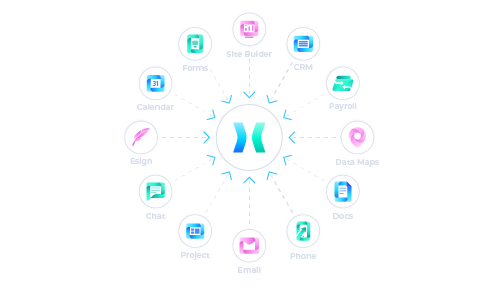
Ready to take your deal flow to the next level?
Sign up today for free - no credit card required





