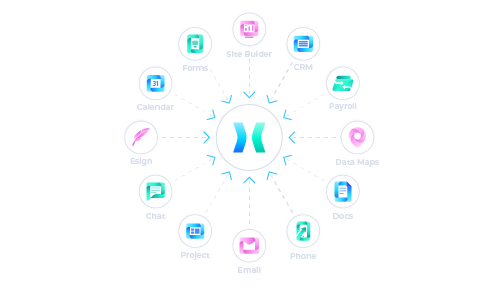Best Custom CRM Tools to Boost Your Strategy
Need a CRM that fits your business perfectly? Custom CRM systems are tailored to your specific needs, offering unmatched flexibility and scalability.
Trusted by productive businesses all over the world
Fully customizable CRM to fit any pipeline
Fully customize your CRM to fit your workflow. No code solutions and no over the top setup costs to get started. Build it your way in no time. Easiest CRM you'll ever use.
Enhance customer relations with nationwide real estate ownership data
Enhance your customer relations and boost contact enrichment with nationwide real estate ownership details.
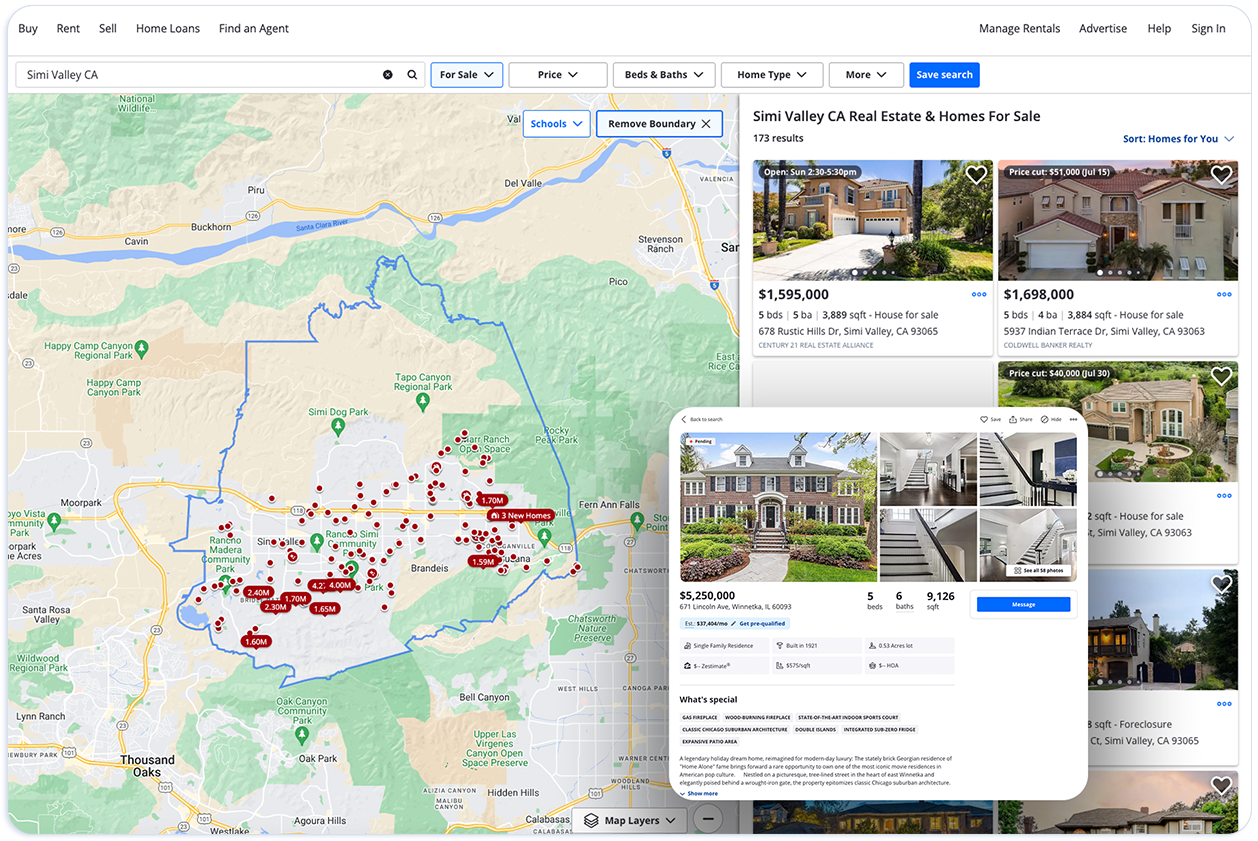
Ai auto dialer and SMS campaigns
Improve client/customer communications with businesss VoiP software directly integrated in CRM. Make calls, record calls, send SMS message campaigns, keep track of voicemails and detailed call logs.
Draft dynamic offer letters and offering docs with one click
Save countless hours drafting offer letters with our one-click offer letter generator that is customizable to your needs and dynamic to your data.
Streamline contract signings with electronic signature solution
No need for third-party e-sign software when you have an electronic signature software directly in your CRM. Get e-sign updates on lead activity logs.
Outpace your competition and close more deals
Reduce overhead costs by reducing the number of apps you need to run your business. With all your tools in one place, move faster than ever before all while harnessing the power of A.i.
Ai chat and Ai writing tools
Save time and boost productivity with Ai chat, real-time direct messaging between team members, Ai text generator and Ai tools to take your team communication to the next level
Check Out Other Free CRM Tools
Try our other free CRM tools to help you achieve a more productive worklife balance
Best Custom CRM Tools to Boost Your Business Efficiency
Custom CRM systems provide tailored functionalities that enhance business efficiency beyond generic, off-the-shelf solutions.
Key features of effective custom CRMs include customizable sales pipelines, workflow automation, and seamless integration with third-party applications.
While developing a custom CRM may entail higher initial costs, it offers long-term benefits through improved productivity and customer relationship management.
Understanding Custom CRM
Custom CRM systems are designed specifically for an organization, offering functionalities tailored to meet unique business requirements. Customer Relationship Management (CRM) platforms help manage relationships and interactions with customers, and when customized, they provide greater flexibility and scalability compared to off-the-shelf options.
While off-the-shelf CRMs are generally designed to be generic solutions, they often fall short in supporting the long-term relationship management needs of deal-driven teams. Customizable CRM systems, on the other hand, exhibit flexibility and adaptability to meet specific business needs, providing a strategic advantage that includes improved productivity and the ability to adapt to changing requirements.
Benefits of Custom CRM Solutions
Custom CRM solutions offer tailored features that meet the specific requirements of a business, enhancing sales management and team collaboration. A custom crm solution streamlines processes, allowing sales representatives to concentrate on building relationships, optimizing sales pipelines, and enhancing overall business performance with a CRM solution.
As automation and efficiency improve business performance, customer satisfaction is elevated, leading to repeat business and increased loyalty. Businesses can manage customer relationships more effectively with customer relationship management software, gaining a comprehensive view of customer and prospect information, essential for nurturing long-term relationships.
Key Features of an Effective Custom CRM
An effective custom CRM centralizes customer data, enabling sales teams to monitor interactions and streamline the sales process. When integrated with marketing and customer support tools, CRM systems offer a holistic view of customer interactions. Custom dashboards help users visualize key performance indicators pertinent to their roles, and automation features minimize manual tasks, boosting operational efficiency.
Real-time analytics empower businesses to track sales performance and adapt strategies to meet targets. Tailored CRM solutions enhance integration between sales and marketing teams, facilitating personalized campaigns and better lead management.

Let’s delve deeper into three key features: customizable sales pipelines, workflow automation, and integration with third-party applications.
Customizable Sales Pipelines
A customizable sales pipeline allows for tailored stages and workflows to accommodate specific sales processes.
For instance:
Halsell CRM enables users to tailor pipeline stages, data fields, automated workflows, and reports
Halsell lets users edit deal stages, add columns, and manage multiple pipelines
Halsell offers AI capabilities for fine-tuning and adaptation
Halsell’s CRM provides customizable features, tags, and privacy settings.
Real-time sales pipeline monitoring provides better insights and optimized sales strategies, helping sales teams track every stage of the process. Organizing and tracking sales data by product segments allows businesses to tailor strategies to specific regions, improving overall sales performance.
Workflow Automation
Automated features in custom CRMs allow businesses to concentrate more on strategic planning rather than automate repetitive tasks. Routine task automation enhances operational efficiency, boosts productivity, and increases accuracy. For example, deal management can be streamlined by automating tasks such as assigning leads, setting reminders, and notifying on email openings.

Users can set up conditional triggers, actions, and approvals for automated workflows through customizable workflow automation. Reducing manual workload significantly, custom CRMs improve operational efficiency, enabling sales teams to concentrate on more critical tasks.
Integration with Third-Party Applications
CRM platforms need to integrate smoothly with third-party applications to offer a comprehensive view of customer interactions. Unlike pre-built CRM solutions, custom CRMs provide extensive integration capabilities with third-party tools. Zoho CRM, for instance, provides more than 800 integrations with various apps, while Pipedrive offers over 350 integrations to enhance sales operations.
Apptivo’s integration capabilities enhance customer trust and loyalty, and Copper CRM’s distinctive feature is its integration with Google applications, enhancing work efficiency for teams that utilize Google Workspace. These extensive customization options ensure that businesses can tailor their CRM systems to fit their existing workflows and tools.
Steps to Develop Your Own CRM System
Developing a custom CRM system involves several phases, including planning, designing, implementing, and testing before deployment. Clear objectives and a well-defined plan streamline the development process, ensuring success.
To manage customer relationships effectively, businesses must prioritize essential features and align the functionalities of the CRM system with their specific needs. The following subsections will provide detailed insights into identifying business needs, choosing the right technology, and designing user-friendly interfaces.
Identifying Business Needs
Grasping specific business requirements is vital for successful CRM development, as these determine the necessary functionalities and features. As businesses face rising concerns about data security, advanced security technologies such as encryption and multi-factor authentication are becoming essential in CRM systems.

Integration with IoT devices enables real-time data collection, offering comprehensive insights into customer interactions. Aligning the functionalities of a CRM system with identified business needs enhances user satisfaction and operational efficiency.
Choosing the Right Technology
Choosing the right technologies is crucial for developing a scalable and efficient custom CRM. Compatibility with existing tools and scalability for future growth are key to supporting data-driven decisions and encouraging user adoption.
Designing User-Friendly Interfaces
User-friendly interfaces are essential to encourage adoption and minimize errors in CRM interactions. Custom CRM software featuring drag-and-drop functionality and visual app builders boosts operational efficiency and minimizes human error. Additionally, customizable crm software can enhance user experience further.
Intuitive interfaces enhance user engagement and streamline operations, simplifying the management of customer interactions and data for business users. These design considerations are essential for ensuring that the CRM system meets the needs of both the business and its users.
Cost Considerations for Custom CRM Development
The overall cost of developing a custom CRM is influenced by various factors such as the project’s complexity, required customizations, and integration with existing systems. While custom CRM solutions typically have higher initial costs compared to off-the-shelf options, they may result in long-term savings when tailored to specific business needs.

Developing a custom CRM can be a lengthy and costly process, often requiring months or years to fully implement. Regular maintenance and support costs should be anticipated to ensure the custom CRM remains functional and up-to-date after deployment.
Utilizing open-source technologies can help reduce development expenses while providing flexibility for customization.
Case Studies: Successful Custom CRM Implementations

Custom CRM implementations have transformed how businesses operate, providing tailored solutions that fit unique needs. For instance, Company A successfully implemented a custom CRM that streamlined its sales process, resulting in a 30% increase in sales efficiency.
The benefits experienced by businesses include improved customer engagement, enhanced data analysis, and increased sales conversion rates. These case studies reveal the significant impact that custom CRM solutions can have on business success and efficiency.
Comparing Custom CRM to Off-the-Shelf CRM Software
Custom CRM systems are designed specifically for a business’s unique needs, while off-the-shelf CRM solutions offer limited customization and may not fit every requirement. Off-the-shelf CRM solutions typically come with lower initial costs and quicker implementation compared to custom CRM systems.
It’s vital to map out business needs and expectations before selecting a CRM system. A CRM implementation partner specializes in customizing and optimizing CRM solutions for various businesses, potentially enhancing flexibility.
How Custom CRM Enhances Sales Performance
Effective data management in custom CRMs facilitates the analysis of customer interactions and sales trends. Integrating AI and machine learning into CRM systems enhances customer interaction by providing deeper insights into behavior and preferences.
For example, Halsell provides actionable insights from data to improve sales performance. Companies like Customer.io and Bean Ninjas have successfully integrated custom CRMs to streamline their sales workflows and enhance productivity through automated processes.
Future Trends in Custom CRM Development
AI in CRM automates workflows, streamlines tasks, and enhances overall productivity. Predictive analytics in CRM utilizes historical data to forecast customer needs and sales trends, facilitating proactive engagement. Advanced automation through AI enables customization of CRM systems based on learning patterns, improving efficiency.
These future trends are expected to further enhance CRM capabilities and business efficiency.
Choosing the Right Partner for Custom CRM Development
Defining your business needs is crucial when selecting a CRM partner to ensure alignment with your specific goals. Assessing a partner’s experience with similar project management projects can help gauge their capability to meet your organization’s requirements.
Reviewing a partner’s past projects and client testimonials can provide insights into their effectiveness and customer satisfaction. Signing a detailed contract with your selected CRM partner can help clarify expectations and responsibilities.
Frequently Asked Questions
What is a custom CRM system?
A custom CRM system is specifically designed for an organization to provide tailored functionalities that address unique business needs. This allows for greater efficiency and alignment with company goals.
What are the benefits of custom CRM solutions?
Custom CRM solutions significantly enhance sales management and team collaboration, leading to improved customer satisfaction through optimized processes and streamlined sales pipelines.
How do customizable sales pipelines improve sales performance?
Customizable sales pipelines enhance sales performance by enabling tailored stages and workflows, which lead to better insights and optimized sales strategies through real-time monitoring. This adaptation ensures that sales teams can respond effectively to changing market conditions and customer needs.
What are the cost considerations for developing a custom CRM?
When developing a custom CRM, it is crucial to consider the initial development costs, which are influenced by the project's complexity and required customizations, as well as ongoing maintenance and support expenses. These factors collectively shape the overall financial investment needed for a successful implementation.
How do I choose the right partner for custom CRM development?
To choose the right partner for custom CRM development, clearly define your business needs and assess the partner's experience and past projects, ensuring their alignment with your goals through a detailed contract. This approach will help you ensure a successful collaboration.
Get the Most Flexible Workflow Solution with a Custom CRM
Bringing you more Ai tools than you can keep up with
Ai Agents
Voice Ai Agents
Conversational Ai Agents that speak like a human
More
Ai CRM
Ai CRM
More
Voip
Calling & Texting
Call and send SMS messages to customers with detailed call logs
More
Ai Voip
Ai Auto Dialer
Automate outbound and inbound calls with Ai power dialer
More
Docs
Docs Generator
Create custom dynamic offer letters and reports with one click
More
Tasks
Assignments
Assign leads to a team member to keep track of responsibilities
More
Team
Roles & Permissions
Access roles and permissions controls per team member
More
Scheduling
Start and Due Dates
Stay on schedule with start and due reminders to keep track of leads
More
Flexibility
Custom Fields
Build your own CRM with custom columns and custom fields
More
Esign
Electronic Signatures
Create, send and track electronic signature requests on agreements
More
Email Campaigns
Create and schedule bulk email campaigns
More
Data
Contact Enrichment
Easily obtain the contact info of contacts and leads directly in CRM
More