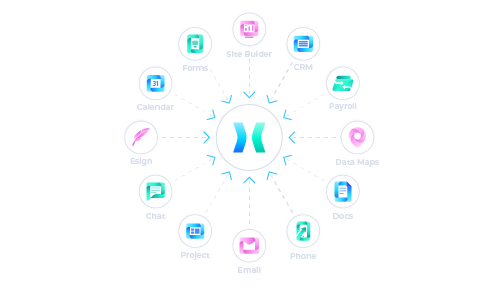Best CRM Automation Software Tools
Want to streamline your business processes? CRM automation can help by automating tasks like follow-ups, emails, and lead scoring.
Trusted by productive businesses all over the world
Fully customizable CRM to fit any pipeline
Fully customize your CRM to fit your workflow. No code solutions and no over the top setup costs to get started. Build it your way in no time. Easiest CRM you'll ever use.
Enhance customer relations with nationwide real estate ownership data
Enhance your customer relations and boost contact enrichment with nationwide real estate ownership details.
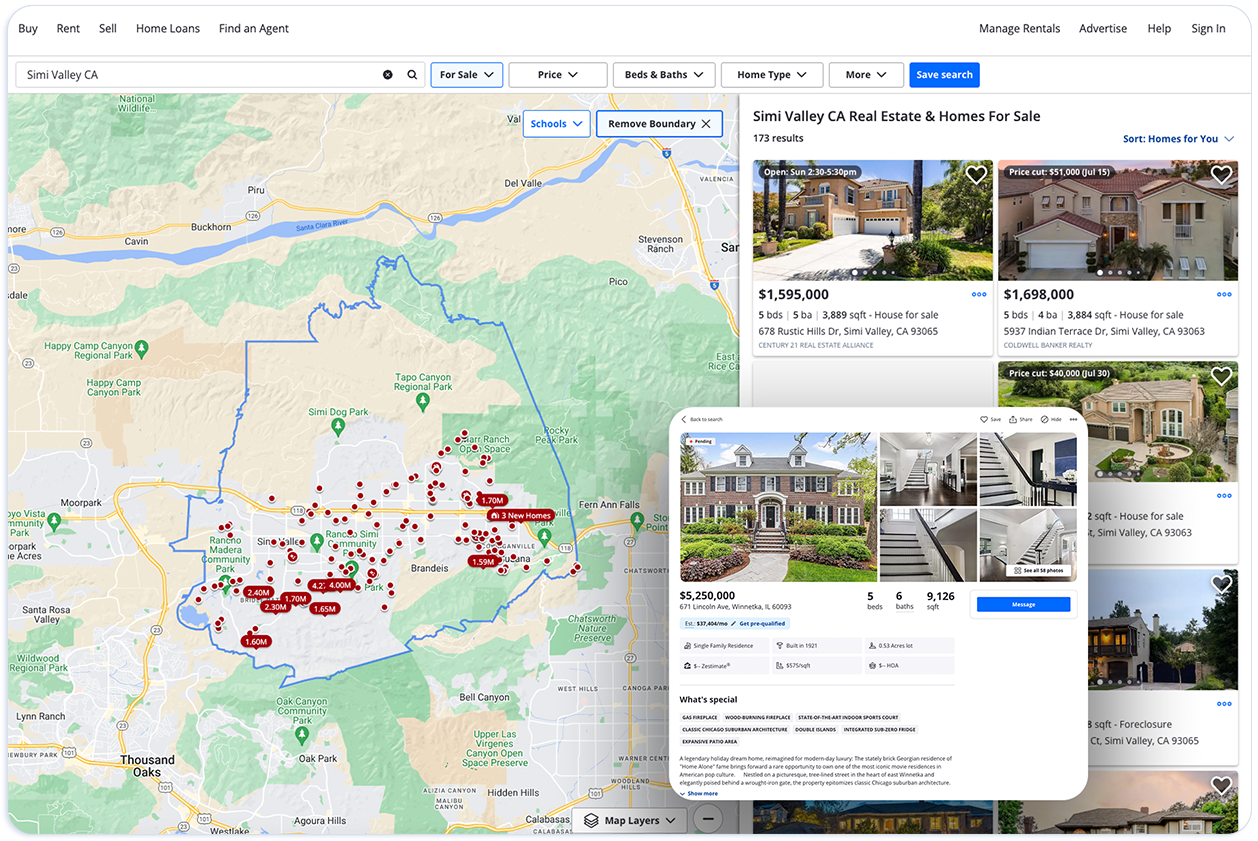
Ai auto dialer and SMS campaigns
Improve client/customer communications with businesss VoiP software directly integrated in CRM. Make calls, record calls, send SMS message campaigns, keep track of voicemails and detailed call logs.
Draft dynamic offer letters and offering docs with one click
Save countless hours drafting offer letters with our one-click offer letter generator that is customizable to your needs and dynamic to your data.
Streamline contract signings with electronic signature solution
No need for third-party e-sign software when you have an electronic signature software directly in your CRM. Get e-sign updates on lead activity logs.
Outpace your competition and close more deals
Reduce overhead costs by reducing the number of apps you need to run your business. With all your tools in one place, move faster than ever before all while harnessing the power of A.i.
Ai chat and Ai writing tools
Save time and boost productivity with Ai chat, real-time direct messaging between team members, Ai text generator and Ai tools to take your team communication to the next level
Check Out Other Free CRM Tools
Try our other free CRM tools to help you achieve a more productive worklife balance
Best CRM Automation Software Tools
Want to streamline your business processes? CRM automation can help by automating tasks like follow-ups, emails, and lead scoring. In this article, we’ll explore top strategies and tools for mastering CRM automation in 2024, improving efficiency and productivity.
CRM automation streamlines marketing, sales, and customer service tasks, enhancing productivity and ensuring consistency.
Implementing effective CRM automation requires clear objectives, well-designed workflows, and seamless integration with other tools.
Utilizing top CRM software like Halsell enhances customer engagement and data-driven decision-making, driving overall business growth.
Understanding CRM Automation
CRM automation refers to the process of using technology to automate manual and repetitive tasks across marketing, sales, and customer service. This not only improves productivity but also ensures that crucial tasks are carried out consistently and efficiently. The primary functions of CRM automation include automating various tasks such as follow-ups, email campaigns, and lead scoring, thereby reducing the need for manual entry and allowing team members to concentrate on more strategic activities.

The benefits of CRM automation are manifold. Streamlining workflows and optimizing sales processes enables businesses to achieve significant growth and efficiency. CRM automation also facilitates efficient tracking of interactions with customers and prospects, ensuring that no lead falls through the cracks. Moreover, marketing teams can leverage CRM automation to manage and streamline repetitive tasks involved in email campaigns, enhancing overall marketing effectiveness.
Another crucial aspect of CRM automation is its integration capabilities. Modern CRM systems can seamlessly integrate with various applications such as email, calendar, and social media platforms, ensuring that data is synchronized and processes are automated effectively across departments.
Popular CRM platforms like Halsell demonstrate the versatile applications of marketing automation platforms, showcasing how these tools can be tailored to meet specific business needs.
Key Features of CRM Automation Tools
CRM automation tools are designed to streamline and optimize repetitive processes, making them essential for modern businesses. These marketing automation tools offer a range of features such as lead scoring, data management, customer support, and marketing automation software, all aimed at enhancing productivity and efficiency.
The following subsections will explore the key features in detail, highlighting how they contribute to effective customer relationship management.
Task Automation
Task automation is a cornerstone of CRM automation, significantly boosting productivity by automating repetitive tasks like follow-ups, email campaigns, and lead scoring. For instance, CRM systems can streamline follow-up processes by sending automated responses to customers, ensuring timely communication without manual intervention. Automated reminders can also be set up for team members to follow up on at-risk deals, keeping the sales pipeline active and healthy.
Sales force automation within CRM tools helps track tasks and manage customer interactions efficiently. Exceptional CRM software automates the assignment of deals, sends follow-up emails, and marks deals as closed, reducing the administrative burden on sales teams.

Moreover, lead scoring in CRM automates the process of assigning scores to leads based on their interactions, allowing sales teams to prioritize high-potential leads effectively. Tools like Nutshell can automate tasks such as lead data entry, enhancing overall workflow management and ensuring that no detail is overlooked.
Data Management
Effective data management is crucial for businesses to gain a comprehensive view of customer behavior, sales performance, and overall CRM effectiveness. CRM tools can automate the process of data collection and integration from multiple sources, improving efficiency and accuracy while minimizing manual data entry errors. Tracking important customer data points, such as landing page visits and click-through rates, helps analyze customer journeys and tailor marketing efforts accordingly.
Automated CRM systems assist with regular email management by syncing correspondences under relevant contact profiles, ensuring that all communications are centrally stored and easily accessible. Data enrichment in CRM enhances the quality of existing customer data by consolidating insights and ensuring access to up-to-date information.
Tools like Halsell further improve data management by automatically creating and enriching records through synced inboxes and calendars, enabling users to update records without directly opening the platform. Integrating social media tools with CRM provides real-time insights into customer sentiment and market trends, further enriching the customer data.
Workflow Automation
Workflow automation is about creating a sequence of steps that are automatically executed by the CRM based on specific triggers and conditions. This automation ensures that leads are qualified and followed up on in a timely manner, enhancing operational efficiency.

For instance, automated workflows can initiate actions based on specific triggers, such as sending a follow-up email when a lead engages with a piece of content, ensuring that no opportunity is missed.
Setting Up CRM Automation
Setting up CRM automation requires a strategic approach to ensure that it aligns with your business goals. A well-thought-out plan is crucial for the effective implementation of CRM automation, including seamlessly integrating with third-party applications like email, calendar, and social media.
The next subsections will guide you through defining objectives, designing workflows, and integrating systems to create a robust CRM automation framework.
Define Objectives
Defining clear objectives is the first step in setting up CRM automation. Identifying which processes to automate helps businesses achieve better efficiency and improved lead conversion and sales productivity. Conducting a thorough audit of existing revenue processes can reveal inefficiencies that need addressing, ensuring that automation targets the right areas.
Identifying specific business requirements is essential before selecting a CRM solution. User-friendly CRM tools can facilitate better adoption and usage by team members, ensuring that the system is effectively utilized. Setting specific goals for CRM automation can lead to improved lead conversion rates and overall sales productivity.
Design Workflows
Designing effective workflows is crucial for a successful CRM automation strategy. Workflows should be tailored to address specific business needs and integrate seamlessly with existing systems, ensuring a streamlined approach. Combining workflows and configuring rules and triggers for automation provides a cohesive and efficient process within the CRM system.
An effective workflow design can significantly enhance the sales process, providing a visual sales pipeline that helps teams track progress and identify areas for improvement. Automating routine tasks and creating workflows aligned with business objectives improves efficiency and drives better results.
Integrate Systems
Integrating CRM systems with other platforms and tools is essential for enhancing overall functionality and data quality. Successful CRM integration ensures that data flows smoothly between different platforms, providing a comprehensive view of customer interactions. For instance, integrating social media tools with CRM can offer valuable insights into customer behavior and preferences, helping businesses tailor their strategies accordingly.
For effective automated workflows, CRM software needs to support integrations. This capability is essential for maximizing efficiency. Tools like Zapier can be used to connect platforms to a CRM if built-in integrations are lacking, ensuring seamless data synchronization and process automation.

A user-friendly interface is also a key consideration when choosing a CRM platform for automation, as it facilitates easier adoption and usage.
Best Practices for CRM Automation
Implementing CRM automation effectively requires careful planning and execution. The best practices for CRM automation include defining objectives, mapping workflows, and building workflows. By following these steps, businesses can enhance team efficiency and productivity, ensuring a high return on investment from CRM automation.
Maintain Data Quality
Maintaining data quality is crucial for the success of CRM automation. Conducting regular data audits helps assess data quality and identify discrepancies, ensuring accuracy, completeness, and consistency within CRM databases. Establishing a routine for data audits helps maintain data integrity and relevance over time, which is vital for effective decision-making and customer relationship management.
Implementing restrictions on data entry formats can significantly enhance the quality of CRM data. Using drop-down menus instead of free-form text boxes reduces errors in data entry. Consistent data is the foundation for successful CRM operations, and CRM automation contributes to data accuracy by reducing manual data entry errors, ensuring data is up-to-date and reliable.
Train Your Team
Training is essential for ensuring that sales and marketing teams can effectively use CRM tools and adapt to new automated workflows. Typically, teams require two to three weeks of practice to become proficient with new systems. Investing in training not only enhances the team’s ability to use CRM tools but also maximizes the benefits of CRM automation.
Monitor and Adjust Workflows
Regularly monitoring and adjusting workflows is necessary to ensure they remain relevant and effective as business needs evolve. Simplifying workflows can prevent complexity that might discourage team adoption and hinder efficiency. Regular reviews and adjustments help maintain the effectiveness of automation processes, ensuring they continue to meet business objectives.
Benefits of CRM Automation
The benefits of CRM automation are extensive, ranging from increased efficiency and enhanced customer engagement to data-driven decision-making. By automating repetitive tasks and optimizing workflows, businesses can focus on strategic activities that drive growth and profitability.
Increased Efficiency
CRM automation significantly increases efficiency by allowing employees to focus on strategic activities rather than tedious work. Common tasks automated using CRM tools include lead capture, follow-up reminders, and invoicing, which streamlines operations and reduces manual effort.
Automated marketing workflows reduce redundant work, improving overall marketing efficiency and enabling businesses to achieve up to a 40% increase in purchase value through these efficiencies.
Enhanced Customer Engagement
CRM automation enhances customer interactions by improving data accuracy, allowing for more personalized and timely communication. Implementing CRM automation can significantly increase customer engagement and loyalty through tailored marketing campaigns. For example, automating follow-ups leads to improved customer engagement and increased conversion rates.
Segmenting the audience with CRM tools enables marketers to create targeted communications, enhancing the effectiveness of campaigns. Automated marketing tasks improve lead nurturing and facilitate personalized communication with potential customers, ensuring consistent engagement.
Data-Driven Decisions
CRM automation provides businesses with real-time data, enabling informed decision-making. Automated reporting features in CRM tools offer comprehensive customer views and enhance insights for strategic planning.
Automated A/B testing helps marketers optimize their campaigns based on real-time performance data, while predictive lead scoring using machine learning assists in identifying potential leads, making decision-making more efficient and effective.
CRM Automation Use Cases
CRM automation serves as a powerful tool for tracking customer interactions and enhancing overall business productivity across various industries. Automating lead management, sales processes, marketing tasks, and customer service operations optimizes engagement and drives growth.
The following subsections will explore specific use cases in sales automation, marketing automation, and customer service automation.
Sales Automation
Sales automation within CRM systems can significantly enhance overall sales performance by automating repetitive tasks and allowing sales teams to focus on strategic activities. Mapping out sales pipelines and identifying processes for automation can streamline operations and improve efficiency. For example, a CRM like Nutshell can automatically advance leads to the next pipeline stage, simplifying the sales process and improving pipeline management.
Lead scoring and assignment are also crucial aspects of sales automation. Tools like Nutshell Pro automatically score leads and identify hot leads, ensuring that sales reps focus on high-potential prospects. Automating check-ins before a subscription expires can improve customer retention and engagement, while effective pipeline management provides insights into prospects ready to purchase, enhancing the close ratio.
Marketing Automation
Marketing automation enhances collaboration between marketing and sales by providing clear insights into customer interactions and ensuring seamless data flow between systems. Personalized communication is more effective, and integrating CRM data allows marketers to tailor messages based on customer behavior and preferences, leading to increased customer satisfaction.
Automation technologies facilitate timely and relevant messaging, which enhances customer experiences and drives engagement. Effective marketing automation relies on quality customer data from CRM systems to execute targeted campaigns and improve lead management.
Businesses can implement workflows for onboarding, upselling, and re-engaging customers based on their CRM data, ensuring consistent and personalized communication.
Customer Service Automation
CRM automation significantly enhances customer service by streamlining processes and improving team collaboration. CRM tools can facilitate shared inboxes, allowing customer service teams to manage inquiries collaboratively and reduce response times. By automating routine inquiries, customer service teams can focus on more complex issues that require human intervention, ensuring better service quality and customer satisfaction.
Automation in customer service also allows for tracking and analyzing customer inquiries to identify trends and improve service. This data-driven approach helps businesses understand common issues and address them proactively, further enhancing the overall customer experience.
Choosing the Right CRM for Your Business
Choosing the right CRM for your business involves understanding your unique needs and evaluating the options available. Factors to consider include the size of your organization, the complexity of your processes, and the specific features that will support your business goals.
The following subsections will guide you through assessing your needs, comparing features, and considering budget constraints.
Assess Your Needs
Assessing your business needs is the first step in selecting the right CRM. Consider the size of your organization and the complexity of your processes to identify essential features. Creating a list of specific requirements can help businesses pinpoint what they need from a CRM tool, ensuring it meets long-term objectives. A flexible CRM that can evolve with your business is essential for maintaining effectiveness over time.
Evaluating CRM tools should include comparing ease of use, scalability, and customization options. Integration capabilities with existing software are also critical, as seamless data flow between systems enhances overall functionality.
Additionally, considering the total cost of ownership, including maintenance and training, ensures that the selected CRM provides value without exceeding budget constraints.
Compare Features
Comparing key features of CRM tools is crucial for making an informed decision. Essential features to assess include contact management, lead scoring, and sales pipeline automation. Ensuring that the CRM solution can scale with your business to accommodate future growth is vital for long-term success.
By thoroughly comparing features, businesses can select a CRM that best meets their specific needs.
Consider Budget
Balancing the cost of the CRM with the necessary functionalities your business requires is critical when selecting a CRM solution. It’s important to ensure that the chosen CRM provides value and supports your business goals without exceeding budget constraints.
Summary
Mastering CRM automation in 2024 is essential for businesses looking to enhance efficiency, improve customer engagement, and make data-driven decisions. By understanding CRM automation, leveraging key features, and following best practices, businesses can streamline operations and achieve significant growth.
Choosing the right CRM involves assessing your needs, comparing features, and considering budget constraints. With the right approach, CRM automation can transform how businesses manage customer relationships and drive success. Embrace the power of CRM automation and unlock new opportunities for your business in 2024 and beyond.
Frequently Asked Questions
What is CRM automation?
CRM automation streamlines your marketing, sales, and customer service tasks, boosting productivity by eliminating repetitive manual work. Embrace it to elevate your business efficiency and focus on what truly matters!
What are the key features of CRM automation tools?
CRM automation tools streamline and optimize your processes through task automation, data management, and workflow automation. Embrace these features to enhance efficiency and productivity!
How do I set up CRM automation?
To set up CRM automation effectively, start by defining your objectives and designing clear workflows that cater to your needs. Integrating your systems will complete the framework, allowing you to streamline processes and enhance productivity!
What are the benefits of CRM automation?
CRM automation boosts efficiency, elevates customer engagement, and enables data-driven decisions, driving your business growth and productivity. Embrace it for a more successful future!
How do I choose the right CRM for my business?
To choose the right CRM for your business, start by assessing your specific needs and budget, then compare features to find the solution that best aligns with your goals. This targeted approach will ensure you select a CRM that truly adds value to your operations!
Automate Mundane Tasks with CRM Automation
Bringing you more Ai tools than you can keep up with
Ai Agents
Voice Ai Agents
Conversational Ai Agents that speak like a human
More
Ai CRM
Ai CRM
More
Voip
Calling & Texting
Call and send SMS messages to customers with detailed call logs
More
Ai Voip
Ai Auto Dialer
Automate outbound and inbound calls with Ai power dialer
More
Docs
Docs Generator
Create custom dynamic offer letters and reports with one click
More
Tasks
Assignments
Assign leads to a team member to keep track of responsibilities
More
Team
Roles & Permissions
Access roles and permissions controls per team member
More
Scheduling
Start and Due Dates
Stay on schedule with start and due reminders to keep track of leads
More
Flexibility
Custom Fields
Build your own CRM with custom columns and custom fields
More
Esign
Electronic Signatures
Create, send and track electronic signature requests on agreements
More
Email Campaigns
Create and schedule bulk email campaigns
More
Data
Contact Enrichment
Easily obtain the contact info of contacts and leads directly in CRM
More