Published: May 27, 2024 | Updated at: May 27, 2024
When it comes to selecting a CRM, the debate often narrows down to Keap vs HubSpot. In this article, we breakdown the pros and cons of each CRM solution. Our goal is to provide clear insights that will help you decide which CRM solution aligns with your business needs.
Key Takeaways
Keap focuses on essential CRM features tailored for small businesses, such as appointments, invoicing, and direct communication integrations, while HubSpot provides an extensive, versatile CRM platform suited for varying business sizes and is more appropriate for larger sales and marketing teams.
Both Keap and HubSpot excel in marketing automation, with Keap offering customized email templates and automated follow-ups, and HubSpot leveraging AI tools to boost productivity. The choice largely depends on a business’s preference for email marketing customization or AI-driven solutions.
Both platforms offer significant integration capabilities, with Keap integrating to over 5,000 apps through Zapier and HubSpot featuring a secure App Marketplace. Pricing structures differ, with Keap’s model being straightforward and HubSpot potentially incurring additional costs for extra features, impacting ROI considerations.
Keap vs HubSpot: The CRM Showdown

Keap has carved a niche for itself in the CRM domain with its focus on small businesses. It provides an array of tools tailored for managing one-on-one interactions, automation, sales pipelines, quotes, invoices, and payments. Enhancing its usability for US customers, Keap integrates communication features directly into the CRM, eliminating the need for manual verification. This focus on essential CRM functions such as appointments, invoicing, and customer interactions makes it a compelling choice for smaller businesses.
HubSpot, on the other hand, offers a versatile CRM platform packed with a suite of features to cater to businesses of varying sizes. It is renowned for its robust customer relationship management software functionalities that include sales pipeline visualization, contact management, and email tracking, making it a strong contender in the CRM arena.
While both CRM solutions offer a multitude of features, including various CRM tools, the choice between the two will ultimately depend on your business requirements and the customer relationship management CRM system in question. Consider the size and nature of your business, the complexity of your customer interactions, and the budget at your disposal before making a decision. Additionally, take into account how each customer relationship management system handles customer data.
Tailoring to Sales Teams

Keap has a knack for catering to sales teams. It offers the following features:
Encourages a consistent process across sales teams, ensuring thorough lead follow-up
Manages field teams remotely by monitoring lead distribution and activities
Allows for effective follow-up through efficient email communication and text message marketing
Essential tool for engaging potential customers and converting prospects into customers
The assurance of consistency and efficient follow-up, along with streamlined data entry, can be a significant factor for sales teams to consider Keap as their CRM solution.

On the other hand, HubSpot offers a wide array of features to assist sales professionals. Its CRM facilitates seamless tracking of sales prospects and data, which can be pivotal in maintaining customer relationships and closing deals. While Keap focuses on smaller businesses, HubSpot emerges as a suitable choice for larger sales and marketing teams that require a robust CRM to manage their complex processes.
Ultimately, the choice between Keap and HubSpot will depend on the size of your sales team and the level of complexity in your sales process. Both CRMs offer powerful tools to manage customer interactions and facilitate the entire sales process, but their effectiveness will largely depend on how well they align with your sales team’s requirements.
CRM & Marketing Automation

In the realm of marketing automation, Keap shines with its suite of tools that enable customization of email templates, contact management, and automated follow-ups for nurturing prospects. These tools make crafting effective email marketing campaigns a breeze, allowing for personalization and timely delivery.
Moreover, Keap offers a unified CRM and business automation platform that facilitates interactions, segmented broadcasts, and quick setup of marketing automations without needing additional integrations. This integration of marketing automation tools within the CRM software streamlines the marketing process, significantly improving efficiency and productivity.

Keap Automation Pros
Task assignment and notifications
Deadline reminders
Automated prioritization
Progress tracking and project feedback
Recurring task reminders
Keap Automation Cons
Lack of calling and texting automations
Lacks of email automations and bulk email campaigns
Lack of flexibility and customization

Hubspot Marketing Automation Pros
Bulk email marketing automation tools
Blogging tools
Ad management
Landing pages
SEO and content strategy applications
Hubspot Marketing Automation Cons
Lack of automated follow up campaign
Lack of calling and texting automations
Lack of intuitive design and ease of use

HubSpot, too, has a strong footing in the marketing automation landscape, but with an added twist. It has bolstered its marketing automation services with intuitive AI tools aimed at boosting team productivity and driving innovation. These AI tools can significantly reduce manual tasks, freeing up your team’s time for more strategic activities.
Both Keap and HubSpot demonstrate mastery in marketing automation, but the choice between them would depend on your business’s marketing needs and the degree of automation required. If your business relies heavily on email marketing, Keap’s customized email templates and automated follow-ups could be a boon. However, if your marketing strategy leans towards AI-driven automation, HubSpot’s AI tools might be the way to go.
Integrations and Ecosystem

Keap’s strength lies in its ability to connect with over 5,000 different apps through Zapier. This, coupled with direct third-party application integrations, offers a comprehensive enhancement of business functionalities. The integrated apps within Keap are designed for easy setup, and users can monitor and manage their performance centrally. This seamless integration and central management of apps can significantly improve business processes and efficiency.
Contrarily, HubSpot’s App Marketplace serves as a hub where users can discover and integrate third-party apps that have been vetted and certified by HubSpot’s development team. This marketplace provides users with:
Detailed app information, helping them make informed decisions about the apps they choose to integrate
Secure management of integrations by requiring a user to possess certain permissions to connect third-party applications to their account
The ability to incorporate these integrations into automated workflows, extending their functionality
This highlights HubSpot’s commitment to providing an open and versatile ecosystem.
While both Keap and HubSpot offer robust integration capabilities, the choice between them would depend on the specific business functionalities you wish to enhance. If your business requires a vast array of app integrations with easy setup and central management, Keap might be the solution for you. However, if a secure and vetted marketplace of integrations with extended functionality aligns better with your business needs, HubSpot could be the ideal choice.
Pricing and Return on Investment
Keap’s pricing model is tiered based on the size of the team, with the ‘Pro’ plan priced at $249 per month for smaller teams, the ‘Max’ plan at $329 per month for growing teams, and the ‘Ultimate’ plan at $499 per month for larger teams. However, it’s important to note that an additional one-time fee is required for Keap’s implementation service, which is not included in the monthly plan costs. On the plus side, Keap offers a 14-day free trial for the ‘Pro’ plan, allowing businesses to test the service before making a purchase.
Keap Pricing:
Pro - $499 per month plus $29 per user
Max - $749 per month plus $29 per user
Ultimate - $949 per month plus $29 per user

Keap pricing above is for managing at least 10,000 contacts in your plan which is not very much. Any sales team is going to end up managing millions of leads in their CRM software.
HubSpot, on the other hand, offers a starter CRM package that may require purchasing additional hubs to access the full suite of features, leading to a significantly higher overall cost. This can be a point of consideration for businesses with tight budgets.
Hubspot Pricing (Customer Platform):
Starter - $15 per month per seat
Professional Customer Platform - $1050 per month plus $45 per user
Enterprise Customer Platform - $4000 per month plus $75 per user

When choosing a CRM solution, it’s essential to consider not just the upfront cost but also the potential return on investment. While Keap’s pricing model is straightforward, the additional one-time fee for implementation could bump up the initial cost.
HubSpot’s pricing model might seem more affordable at first glance, but the potential need to purchase additional hubs could increase the total cost. Therefore, it is crucial to understand the pricing structure of both solutions and weigh them against the value they can bring to your business.
Customer Support and Community

Customer support is a crucial aspect to consider when choosing a CRM solution, and Keap goes above and beyond in this department. It offers an extensive array of customer support services including personalized onboarding, migration services, custom sales and marketing playbook, dedicated Customer Success Managers, and around-the-clock chat support. For specific issues, customers can reach Keap support by calling their support line or using the in-app chat feature. This robust customer support ensures that businesses can smoothly transition to Keap and get the most out of their CRM workforce solution.
In contrast, HubSpot provides its users with several customer support options, including:
Direct phone calls
Email support
Scheduled callbacks
Access to community forums
This multi-channel approach ensures that users can reach HubSpot support in a way that suits them best, enhancing the overall customer experience and promoting customer engagement throughout the customer journey.
While both Keap and HubSpot offer strong customer support, the choice between them would depend on the level of support your business requires. If your business requires personalized onboarding and dedicated Customer Success Managers, Keap might be the solution for you. However, if you prefer a variety of support channels and the ability to access community forums, HubSpot could be the ideal choice.
CRM Technology and Future-Proofing
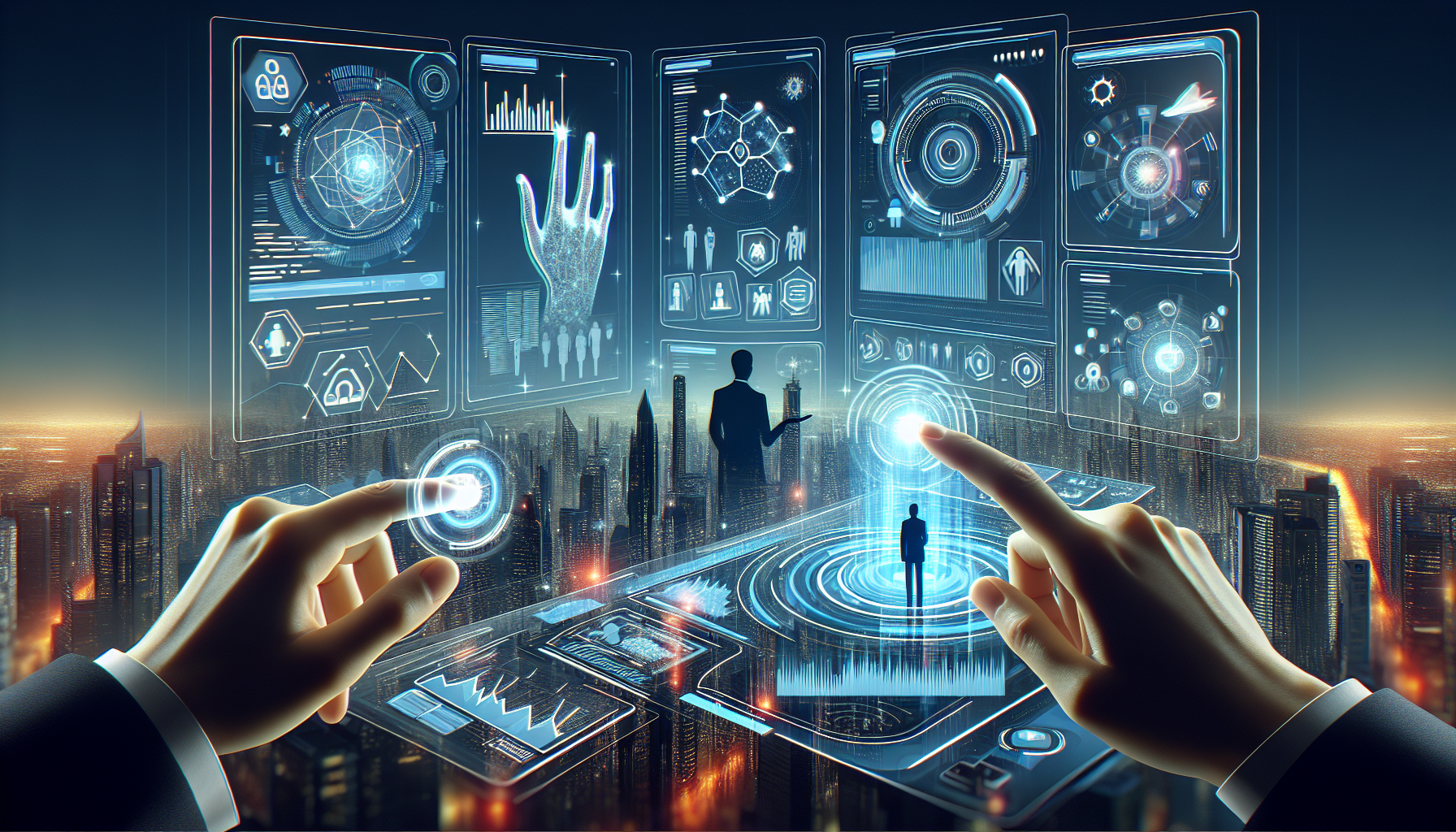
Keap is recognized for its commitment to innovation and future-proofing businesses. It constantly develops new business automation tools and strategies to assist entrepreneurs and small businesses in their growth. Keap enables sales representatives to access and update the sales pipeline on-the-go with its mobile CRM functionality. By providing an open API, Keap allows for the customization of its CRM through the creation of custom integrations, even with applications not supported by Zapier. This focus on automation and customization is a testament to Keap’s commitment to future-proofing businesses.
In contrast, HubSpot’s future-proofing strategy revolves around its open API that allows for customization and the integration of third-party applications. It also offers a suite of AI tools aimed at boosting team productivity and driving innovation.
While both Keap and HubSpot are future-oriented, the choice between them would depend on your business’s growth strategy and the level of customization you require. If your business values in-depth customization and mobile functionality, Keap might be the solution for you. However, if you prefer an open API with a focus on AI-driven innovation, HubSpot could be the ideal choice.
Halsell - Best Keap vs Hubspot Alternative

While Keap and HubSpot are powerful contenders in the CRM sphere, Halsell emerges as a compelling alternative. It offers an AI-powered sales CRM platform designed to manage sales and marketing workflows, aiming to replace traditional CRM systems like Salesforce, Hubspot, Zoho, and Keap. Halsell’s AI assistant Helio offers support for finding leads, optimizing sales teams, and increasing revenues. The platform also includes a suite of tools to improve team productivity and project management, including task and project deadline management and large data set management.
Strengths:
Data provider for lead generation strategies
Contact enrichment such as phone and email appending
Calling and texting capabilities with fancy AI auto dialer
Bulk email campaigns directly from your own email account
Fast and secure electronic signature solutions
Offer letter generator with dynamic data form CRM software
All-in-one workspace solution to help consumers consolidate apps
What sets Halsell apart is its comprehensive approach. It includes all necessary applications in one platform and regularly updates features to meet business needs. Furthermore, it provides robust communication capabilities with its VOIP feature that facilitates outbound and inbound calls and text messages directly through the CRM software.

Workspace Apps:
Deals - fully customizable CRM software
Projects - project management solutions
Phone - Voip software for calling and texting directly in platform
Hancock - E-signature software solution
Hmail - Email syncing and bulk email campaigns
Calendar - client side scheduling
Forms - form builder for surveys and lead capture
MapGen - GIS map for homeowner and land owner property search for lead generation
Chat - AI content generator and real time direct messaging

Pricing:
Freemium - Free forever
Starter - $5 per user per month
Business - $39 per user per month
Business Pro - $79 per user per month
With its AI-powered features and comprehensive suite of tools, Halsell emerges as a powerful alternative to both Keap and HubSpot. If your business values AI-driven automation and a unified solution, Halsell might be the ideal CRM workforce solution for you.
Summary
In the end, the choice between Keap, HubSpot, and Halsell depends on your business’s specific needs and goals. Keap offers strong support for small businesses with its focus on essential CRM functions and robust customer support. HubSpot, on the other hand, offers a versatile CRM platform packed with a suite of features and an open ecosystem for integrations. Halsell, as an alternative, provides an AI-powered CRM with a comprehensive suite of tools and a unified solution.
Before choosing a CRM solution, consider your business size, the complexity of your customer interactions, your marketing needs, and your budget. Also, consider your growth strategy and the level of customization and future-proofing you require. By considering these factors, you can choose a CRM solution that not only fits your present needs but also propels your business towards a successful future.
Frequently Asked Questions
What are the key features of Keap?
Keap offers tools for managing interactions, automation, sales pipelines, quotes, invoices, and payments, along with strong customer support services. These features make it a comprehensive solution for business management.
How does HubSpot cater to sales teams?
HubSpot caters to sales teams by providing a robust CRM system that allows for seamless tracking of sales prospects and data, helping in maintaining customer relationships and closing deals effectively.
What kind of businesses is Keap best suited for?
Keap is best suited for small businesses that need essential CRM functions like appointments, invoicing, and customer interactions. It provides a solution tailored for the needs of small businesses.
How does Halsell compare to Keap and HubSpot?
Halsell offers a comprehensive suite of tools and a unified solution, making it a compelling alternative to both Keap and HubSpot.
What factors should I consider when choosing a CRM solution?
When choosing a CRM solution, consider factors such as your business size, customer interactions, marketing needs, budget, growth strategy, and level of customization. These factors will help you make an informed decision for your business.


