Published: Apr 28, 2024 | Updated at: Apr 28, 2024
Facing workflow challenges unique to your business? We look at Monday.com vs Clickup to determine to best customizable CRM workflow tool to maximize efficiency and generate more sales. This guide strips away the complexities to spotlight how you can select and implement these configurable tools, pushing your business towards peak operational efficiency. From assessment to execution, we provide actionable insights without excess hype, preparing you to make an informed decision for your company’s future.
Key Takeaways
Customizable workflows provide tailored process management systems that enhance productivity and efficiency through streamlined operations, automation of repetitive tasks, and improved clarity and communication.
A variety of customizable CRM workflow tools such as Monday.com, ClickUp, and Halsell are available in 2024, offering unique features and AI integrations to fit different organizational needs and optimize business processes.
Successful implementation of customizable workflows involves assessing current processes, selecting the right tool, designing and configuring custom workflows, and training for adoption; while facing challenges like resistance to change, integration difficulties, and security concerns.
Understanding Customizable CRM Workflows
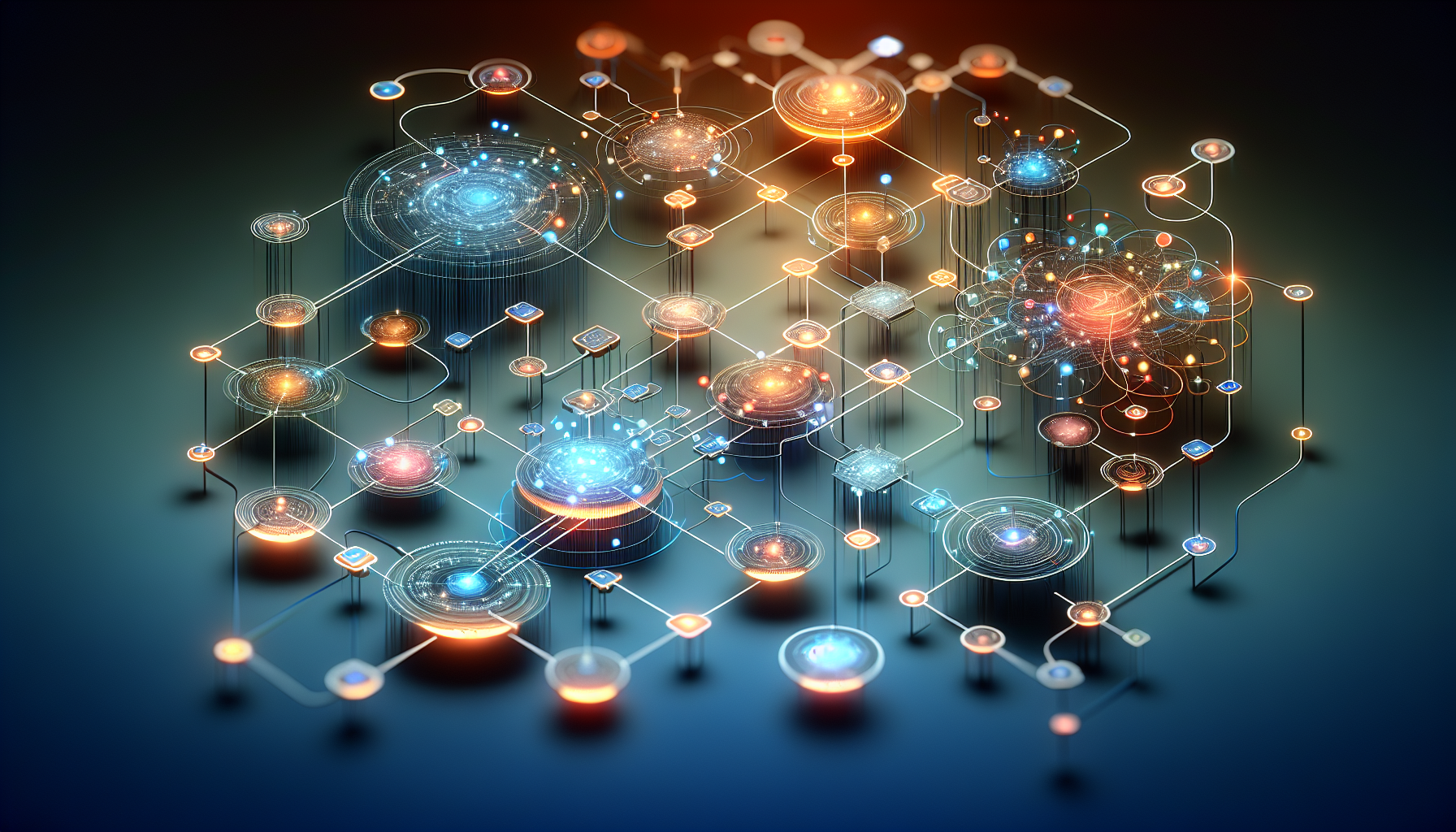
Customizable CRM workflows are like the secret sauce to supercharging your sales and marketing teams. Imagine a world where every lead is nurtured with the precision of a master chef, and every customer interaction is as smooth as the finest silk. That's the power of a tailored CRM workflow. It's all about creating a system that bends and flexes to fit the unique contours of your business strategy.
With these adaptable workflows, you can automate the mundane, giving your salespeople more time to close deals and your marketers the freedom to craft campaigns that resonate. They can track customer interactions with ease, ensuring no detail is missed, and every opportunity is seized. Like a well-oiled machine, your teams will move in harmony, with data flowing seamlessly, insights popping up right when needed, and productivity soaring to new heights. In the fast-paced dance of business, customizable CRM workflows are the rhythm that keeps your sales and marketing teams moving to the beat of efficiency and effectiveness.
Customizable CRM workflows such as Monday.com, Clickup and Halsell give you the ability to customize your workflow directly in the user interface to fits your needs rather than hiring a developer to build one for you like you would have to do with Salesforce.
What are customizable CRM workflows?
Customizable CRM workflows are flexible frameworks that can be tailored by key users to fit specific needs, enabling a more efficient and fit-for-purpose process within organizations. These workflows consist of:
Optimize their operations
Custom actions
Enhance productivity
Ensure a seamless flow of activities
Make the business process more efficient and effective.
These components allow businesses to mold their workflows to their exact requirements.
The customization of these workflows is facilitated through the use of workflow automation and visual tools, which can convert traditional paper-based or Excel-based processes into automated digital workflows. Unlike traditional workflows, customizable workflows provide multi step approval processes and are designed to reduce costs, making them a more adaptable and economical choice for businesses. By streamlining the approval process, companies can further enhance efficiency and productivity.
These workflows in project management software allow for the creation of specific sequences and status groupings that align with a company’s unique processes and workflows, thereby improving clarity and communication in each workflow scenario.
Importance of customizable workflows
Customizable workflows are not just a novel concept but a vital component for enhancing efficiency and productivity within organizations. The need for custom workflows arises when standardized workflow options do not reflect the unique stages of a business’s project tasks, potentially leading to confusion.
Automation and collaboration are key features that improve the efficacy of customizable workflows, leading to improved operational outcomes.
Customizable workflows enable:
The elimination of redundancies
The automation of repetitive tasks
Allowing employees to focus on strategic activities, thereby boosting productivity and performance
The ability to activate workflows as needed
Additionally, custom workflows provide:
A clear view of task sequences, which minimizes confusion and miscommunication
Enhanced productivity by meticulously analyzing and optimizing each stage of a process
Increased efficiency, enabling businesses to achieve more with fewer resources
What is Monday.com?

Monday.com is an intuitive and customizable project management and CRM platform designed to streamline various business operations. It offers a user-friendly interface and a suite of powerful features that enable teams to collaborate, manage tasks, and track project progress in real-time. Key features include visual project tracking through multiple views, automation of routine tasks, collaborative tools for file sharing and feedback, and extensive customization capabilities to match specific workflow needs. Additionally, Monday.com integrates with numerous third-party applications, allowing for seamless workflow across different tools.
Monday.com Pricing

Pricing for Monday.com is tiered, starting with a basic free plan for individuals or small teams, which provides limited features and a small number of seats. The platform then offers several paid plans that increase in price based on the number of users and the range of features included. These plans are designed to cater to the needs of growing businesses, with options for small teams to enterprise-level organizations.
Free Plan: up to 2 seats
Basic Plan: $12 per seat per month
Standard Plan: $14 per seat per month
Pro Plan: $24 per seat per month
Monday.com Features
Visual Project Tracking: Monday.com allows users to visualize their projects in multiple views, such as Kanban, Gantt, and calendar views, enabling teams to track the progress of their work at a glance.
Automation: With Monday.com project management, tedious tasks can be automated, such as status updates and notifications, saving time and reducing the potential for human error.
Collaboration: The platform encourages team collaboration by providing tools for sharing files, assigning tasks, and giving feedback, all within the context of each project or task.
Customization: Users can create custom workflows that match their business processes with ease, thanks to Monday.com's flexible board system, which can be tailored with various columns and integrations.
Integration: Monday.com integrates seamlessly with many third-party applications, such as Google Drive, Slack, and Mailchimp, ensuring that teams can continue using their preferred tools without disruption.
Scalability: As businesses grow, Monday.com CRM can scale with them, providing features that support a wide range of operations, from sales and marketing to project management and HR.
Security: The platform maintains high-security standards with features like two-factor authentication and advanced session management to protect sensitive data.
Reporting and Analytics: Monday.com offers powerful reporting tools and analytics to help teams gain insights into their sales pipelines and customer interactions, which can inform strategic decisions.
Monday.com Conclusion
In conclusion, Monday.com stands out as a versatile tool that can adapt to a wide array of business requirements, from simple task management to complex project orchestration. Its pricing structure allows for scalability, ensuring that companies of all sizes can find a plan that suits their budget while benefiting from the platform's robust capabilities to enhance productivity and manage customer relationships more effectively.
What is ClickUp?

ClickUp is a comprehensive project management platform that stands out for its extensive suite of customization options, catering to the diverse needs of any team’s workflow. It is particularly beneficial for consumers looking to streamline their operations, enhance team collaboration, and boost overall productivity for their projects.
ClickUp Pricing

ClickUp offers a flexible pricing model designed to accommodate teams of all sizes and budgets. The pricing tiers start with a generous free plan, perfect for individuals or small teams just starting out with project management. The free plan includes essential features such as to-do lists, document sharing, and time tracking. For teams requiring more advanced capabilities, ClickUp provides several paid plans:
Unlimited Plan: Aimed at small to medium-sized teams, this plan offers unlimited tasks, users, and integrations, starting at $9 per user per month.
Business Plan: This tier is tailored for mid-sized teams that need additional features like advanced reporting, custom exporting, and extra automation, priced at $19 per user per month.
Business Plus Plan: Designed for multiple teams or sub-departments within an organization, this plan includes everything in the Business plan, plus added customization and security features, costing $29 per user per month.
Enterprise Plan: For large organizations with complex needs, the Enterprise plan provides advanced security, dedicated support, and complete customization options. Pricing for this plan is available upon request.
Each tier is structured to scale with the growing needs of your team, allowing you to start small and upgrade as your project management requirements evolve.
Clickup Features

Customizable Views: ClickUp provides multiple views such as List, Board, Calendar, and Gantt, allowing users to visualize tasks and projects in the way that suits them best.
Task Management: With ClickUp, users can create tasks, set priorities, and assign them to team members, adding descriptions, attachments, and custom fields for detailed information tracking.
Automation: ClickUp's automation features reduce the need for manual task management by automating routine workflows, which saves time and minimizes the potential for human error.
Integration: The platform integrates with a wide array of other tools, such as Slack, GitHub, Google Workspace, and more, ensuring seamless workflow across different applications.
Custom Fields and Statuses: Users can create custom fields and statuses to tailor the platform to their specific process requirements, making it easy to track the exact data needed.
Templates: ClickUp offers a variety of pre-built templates for different industries and use cases, which can be further customized, providing a quick start to workflow management.
Reporting: Advanced reporting features offer insights into team performance and project progress, enabling strategic decision-making based on real-time data.
Collaboration: ClickUp facilitates collaboration with features like shared tasks, comments, and real-time editing, keeping everyone on the same page.
By leveraging ClickUp's customizable features, consumers can create a workflow that aligns perfectly with their business processes, ensuring a more efficient and effective way to manage projects and tasks.
Monday.com vs ClickUp: Features Compared
When it comes to comparing the features of Monday.com and ClickUp, it's clear that both platforms offer a robust suite of tools designed to enhance team collaboration and project management. Monday.com is lauded for its visual project tracking, offering multiple views such as Kanban, Gantt, and calendar to keep teams aligned and informed on progress. It also streamlines operations with automation features that handle routine tasks, alongside collaborative tools for file sharing and feedback. Customization is a key strength of Monday.com, allowing users to tailor workflows with a flexible board system, while integration with numerous third-party applications ensures a seamless workflow.
ClickUp, on the other hand, stands out for its extensive customization options, which are particularly beneficial for adapting to diverse team workflows. It also provides multiple views for task visualization, and its task management capabilities are comprehensive, allowing for detailed information tracking through tasks, priorities, and assignments. ClickUp's automation features are aimed at reducing manual task management, and the platform boasts a wide range of integrations with other tools. Unique to ClickUp are custom fields and statuses that provide further customization, and its reporting features offer valuable insights into team performance and project status.
Both platforms are designed to scale with businesses as they grow, with Monday.com emphasizing user-friendliness and ClickUp highlighting extensive customization. Ultimately, the choice between Monday.com and ClickUp may come down to the specific needs and preferences of the team, with Monday.com being ideal for those seeking an intuitive interface and ClickUp catering to teams looking for extensive customization options.
Introducing Halsell: The Best Alternative to Monday.com vs Clickup

Halsell is a fully customizable crm workspace that provides a suite of products designed to increase outreach and team productivity. Originally a land acquisition software for its sister company, Halsell Minerals, the tool has evolved to offer a range of features throughout their suite of products, including:
Feature Highlights:
Custom fields, custom columns, custom statuses
Roles & permissions
Ai assistance
Ai chat
Ai human vs voicemail detection
customizable workflows
Manage millions of data entries in CRM
Halsell Workspace Apps:
Deal Board: a fully customizable CRM for lead generation, project management and task management and productivity tools
Phone: VOIP for calling and texting directly in workflow and auto dialer or predictive dialer for increasing direct outreach campaign
Calendar: client-side scheduling to keep you team on time
Hancock: Halsell's e-signature solution for getting contracts signed more efficiently
Email: bulk email marketing with the capability to send 2000 emails per day via paid gmail account
Chat: Ak Helio Ai chat and direct real-time chat with team members
Forms: a form builder for creating survey, lead generation, and customer feedback
Halsell Deal Board

Halsell's fully customizable crm workflow is built to close more deals and get more done. From lead generation to project management productivity tools
Halsell Phone

Halsell also provides the capability to call and text your leads in your deal board. With detailed call logs directly in your workflow and not on your cell phone, you're colleagues and team will all be on the same page with the status of your deal. Increase outreach speeds with an auto dialer Do you need the phone and email address of a particular lead? Halsell provides phone and email appending directly in your workflow to increase customers lead generation and outreach strategy.
Halsell Hancock

You must be famous. Can I get your Halsell Hancock? Hancock is an electronic signature solution to help customers get their contracts signed more securely and more efficiently.
Helio AI
Halsell Ai assistant, Helio, enables Ai tools such as, Ai content creation, Ai auto dialer, Ai human detection, Ai voicemail detection, Ai image generator
Halsell Offer Letter Generator

Create offer letters at the click of a button. Select which properties you want to create an offer letter for and select which offer letter template you would like to use and Voila! you have an offer letter ready to send out to your client to engage their interest in selling a property or buying a service that you may provide.
Halsell Land Ownership Data

Halsell provides land ownership and mineral ownership data for surface and subsurface which includes home ownership and mineral rights ownership information to provide a valuable source for lead generation.
Halsell Pricing

Halsell.com offers a variety of pricing plans to accommodate the diverse needs and scales of businesses. The pricing structure is designed to be flexible, allowing users to start with the basics and upgrade as their needs grow. The plans include:
Freemium Plan: Create a free account with up to 5 seats and 100mb storage limits yet full access to the Halsell workspace suite.
Starter Plan: Ideal for individuals or small teams just beginning to organize their workflows. This plan runs at $5/month/user and includes access to basic CRM features and a limited number of deal board entries.
Business Plan: Tailored for growing teams that require more advanced features, such as AI assistance and increased data entry limits. At $39/month/user, this plan also offers enhanced customization options.
Business Pro Plan: Best suited for large organizations with extensive workflow automation needs and the ability to manage millions of data entries in CRM. At $79/month/user, this plan includes all features from the Professional Plan plus premium support, advanced AI capabilities, and unlimited data entries.
Property Data: Halsell also provides mineral rights ownership records for the state of Texas and surface ownership records for limited counties (more coming soon) in the state of Texas. Don't start your workflow on a blank slate when Halsell can provide the leads you need to generate more deal flow for your business.
Halsell Conclusion
Halsell’s uniqueness lies in its AI feature set, known as Helio. AI tools like the AI auto-dialer and AI human detection optimize project management and lead generation, making Halsell a potent tool for businesses aiming to streamline their sales and marketing pipeline. With an advanced AI model, features like task and project deadline management, radical transparency, and robust data handling capabilities, Halsell offers a comprehensive solution for businesses looking to increase their productivity and boost their outreach strategy.
With Halsell providing property ownership records and lead generation data
Implementing Customizable Workflows in Your Organization

Implementing customizable workflows in an organization is more than just installing new software. It’s a transformative process that requires thorough planning, active involvement from various departments, and a focus on continuous improvement. This section will guide you through the steps necessary to successfully implement customizable workflows in your organization, from assessing your current workflows to ensuring proper training and adoption of the new system.
Before you can start implementing new workflows, it’s important to understand your current workflows. This involves identifying inefficiencies and limitations in your current processes and evaluating them against industry best practices. Once you’ve identified areas for improvement, you can start researching the most popular customizable workflow tools available in the market, considering the specific needs of your business.
Assessing your current workflows
Assessing your current workflows is a critical step before implementing customizable workflows. Every business evolves over time, and workflows that were once efficient may become outdated and less effective. By examining your workflows, you can highlight issues such as:
Usability problems
Process bottlenecks
Redundant tasks
Procedural errors
These issues can then be targeted for improvement.
Identifying tasks within your workflows that promote redundancy and are repetitive is key. Automating these tasks can significantly increase efficiency. When evaluating existing workflows, it’s important to consider the following factors to thoroughly understand its efficiency:
Purpose of the workflow
Frequency of the workflow
Number of handoffs involved
External interactions required
Adherence to business standards
By considering these factors, you can identify areas where automation can be implemented to improve efficiency.
Selecting the right tool
Selecting the right workflow tool is crucial for the success of your customizable workflow implementation. The ideal tool should:
Allow for customization to meet specific business needs without requiring programming skills
Be user-friendly and intuitive to use
Have a wide range of features and capabilities
Offer good customer support and regular updates
Be compatible with your existing systems and software
It’s important to research multiple tools and assess their pros and cons to find the one that best fits your organization’s unique requirements.
A user-friendly workflow automation tool should be selected to ensure employees can navigate it easily, which helps prevent costly software errors. Understanding the current and potential future number of users for the workflow software is important to ensure the selected tool is scalable with the business.
Designing and configuring custom workflows
Once you’ve selected the right tool, you can begin designing and configuring your custom workflows. Custom workflows can be designed with the SAP Flexible Workflow app, allowing for the creation, editing, activation of workflows, and defining step sequences and exception handling for various business operations.
Automation can significantly optimize workflows for critical customer support and sales teams. Efficiently handling data produced from automated workflows presents an opportunity for gaining actionable insights and streamlining forms and data points. For instance, a heating repair company that implemented a custom CRM with automated customer service workflows saved 2 hours per employee per day on administrative tasks.
Training and adoption
With the workflows designed and configured, the next step is ensuring proper training and adoption. Providing adequate training and support is essential for the successful adoption of customizable workflow tools and ensuring that all team members are competent in using the new system.
Engaging directly with team members to understand and address their concerns related to the new workflow tools, as well as implementing changes in stages, can help in reducing resistance and facilitating smoother adoption. Maintaining effective communication through various channels supports the training process by keeping team members informed and understanding the reasons and benefits behind the workflow changes.
Challenges and Solutions in Customizable Workflow Implementation
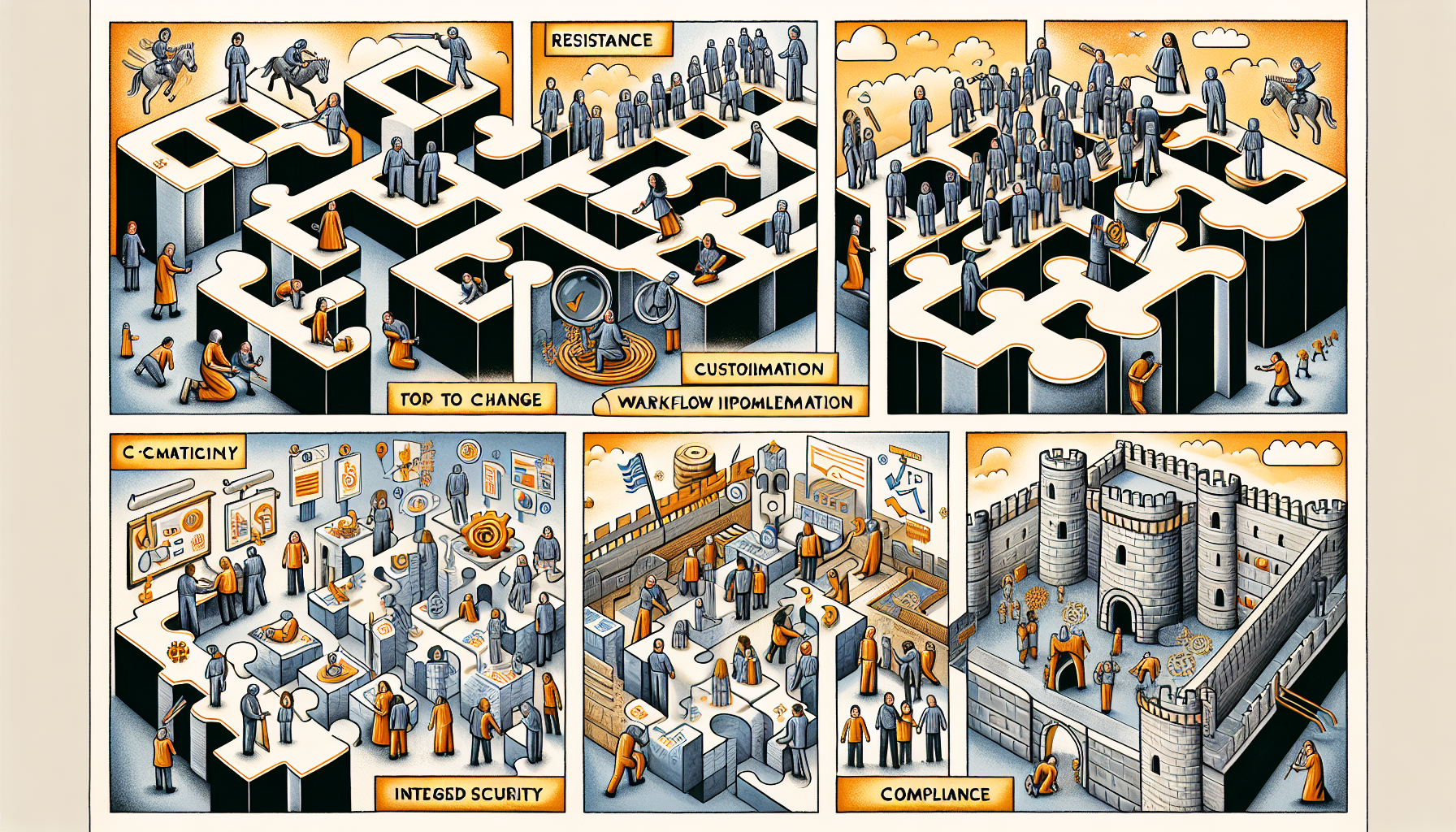
Implementing customizable workflows is not without its challenges. Common challenges include end-user resistance due to their familiarity and comfort with existing processes, integration with existing tools, and maintaining security and compliance. However, these challenges can be mitigated with careful planning, involvement of end-users in the design of new automated workflows, and demonstrating the improved ease of creating automated workflows by the users themselves.
Modern workflow automation tools provide analytics features that help in identifying bottlenecks and facilitate iterative improvement of business operations. By recognizing these challenges and implementing strategic solutions, businesses can successfully integrate customizable workflows into their operations and reap the benefits.
Resistance to change
One of the main challenges organizations face when implementing customizable workflows is resistance to change. This resistance often stems from:
the discomfort of abandoning familiar routines, potentially leading to a loss of confidence in performance
fear of job loss due to new, more efficient processes
the potential for role redundancy
These factors can be major contributors to resistance to workflow changes.
To combat this resistance, it’s essential to involve employees in the workflow analysis. This can lead to a greater level of investment in the new solutions and higher employee buy-in. Additionally, providing adequate training and affirming employees’ ability to manage new workflow requirements can enhance their confidence and reduce resistance.
Integration with existing tools
Another challenge is the integration of customizable workflow tools with existing software systems. When selecting workflow automation software, it’s essential to consider the software’s integration capabilities with existing tools to enable fluid and cohesive workflow processes.
Employing strategies that focus on compatibility and data synchronization can facilitate a seamless integration of customizable workflow tools with an organization’s existing software systems. This seamless integration not only streamlines workflows but also ensures that all systems can communicate effectively, preventing data silos and enhancing overall efficiency.
Maintaining security and compliance
Maintaining security and compliance is a critical concern when implementing customizable workflows. Here are some key considerations:
Workflow designs must integrate built-in security measures and threat modeling to safeguard against vulnerabilities and protect sensitive data.
Continuous security monitoring and automated compliance checks ensure real-time threat detection and adherence to regulatory requirements.
Troubleshooting measures should be in place to protect organizational data.
By following these guidelines, you can ensure that your customizable workflows are secure and compliant.
Additionally, maintaining an incident response plan is crucial for the prompt identification, investigation, and resolution of security incidents in automated workflows.
Which Customizable CRM Workflow is Right For You?

When evaluating customizable CRM workflow solutions, it's essential to compare the leading platforms to determine which best fits your business needs. Halsell, Monday.com, and ClickUp are all strong contenders in this space, but a closer look reveals why Halsell may be the superior choice for those seeking the most adaptable and AI-integrated workflow management system.
Halsell: The Pinnacle of Customization and AI Integration
Halsell stands out with its comprehensive suite of AI-powered features, which include AI content creation, AI auto dialer, AI human vs voicemail detection, and AI image generator. These advanced tools are designed to streamline complex tasks and enhance lead generation strategies. Moreover, Halsell's customizable CRM workflows are built to manage millions of data entries, making it ideal for businesses with large-scale CRM requirements.
The platform also offers a unique e-signature solution, Hancock, which expedites contract signing processes, and provides valuable property ownership data for lead generation. With its freemium plan, Halsell is accessible to businesses of all sizes, offering a cost-effective entry point with the option to scale up as needed.
Monday.com: User-Friendly with Broad Integration Capabilities
Monday.com is known for its intuitive interface and visual project tracking through multiple views such as Kanban, Gantt, and calendar. It simplifies collaboration with automation of routine tasks and integration with a vast array of third-party applications. While Monday.com is user-friendly and offers extensive customization capabilities, it may require additional third-party tools to match Halsell's built-in AI functionalities.
ClickUp: Extensive Customization for Diverse Workflows
ClickUp offers a wide range of customization options, with customizable views and task management features that cater to detailed tracking needs. It also provides automation and reporting tools that can be tailored for specific workflows. However, ClickUp's focus on task management and project tracking may not be as aligned with CRM-focused needs as Halsell's specialized CRM features and AI integrations.
Conclusion: Halsell as the Optimal Choice
In conclusion, while Monday.com and ClickUp offer robust features for project management and team collaboration, Halsell emerges as the leading option for businesses seeking a customizable CRM workflow solution with powerful AI tools and large data management capabilities designed to scale and send sales through the roof! Its unique AI features and specialized CRM functionalities position Halsell as the best choice for businesses looking to maximize efficiency and productivity in their sales and marketing efforts.
Summary
In conclusion, customizable workflows offer a powerful solution to the increasingly complex process management needs of modern businesses. By providing a flexible framework that can be tailored to specific organizational needs, these workflows enhance efficiency and productivity. The top customizable workflow tools of 2024, including Halsell, Trello, ClickUp, and Monday.com, offer a range of features that cater to various business needs. However, successful implementation requires careful planning, training, and overcoming challenges such as resistance to change and integrating with existing tools.
Frequently Asked Questions
Is it customizable or customisable?
It depends on your location and language preference, but in American English, "customize" is more commonly used than "customise" (99 to 1).
What are customizations in CRM?
CRM customizations refer to the process of adding or modifying CRM features to align with specific business processes, which ultimately enhances user adoption, internal efficiency, and sales.
What are customizable workflows?
Customizable workflows are flexible frameworks that can be tailored to fit specific needs, enabling a more efficient and purposeful process within organizations.
What are some of the top customizable workflow tools in 2024?
In 2024, some of the top customizable workflow tools include Halsell, Trello, ClickUp, and Monday.com, each offering unique features to optimize business processes. Consider exploring these tools for your specific business needs.
How can one implement customizable workflows in an organization?
To implement customizable workflows in an organization, start by assessing current workflows, choosing the appropriate tool, designing and configuring custom workflows, and providing thorough training for successful adoption. This will help streamline processes and enhance productivity.


